The video template is split into two parts: video classification and video timeline segmentation. To play a video, you need a HyperText tag which requires the name parameter and value parameter.
Video Classification
Since it is a classification type, the configuration should use Choice tags to assign variables. For example, say that you have a sample task and you wish to classify that video as awesome or groove, inscribed in a JSON like this:
{
"title": "MyTestTitle",
"video": "<video src='/static/samples/opossum_snow.mp4' width=100% controls>"
}
The simplest configuration in this case will look as shown below.
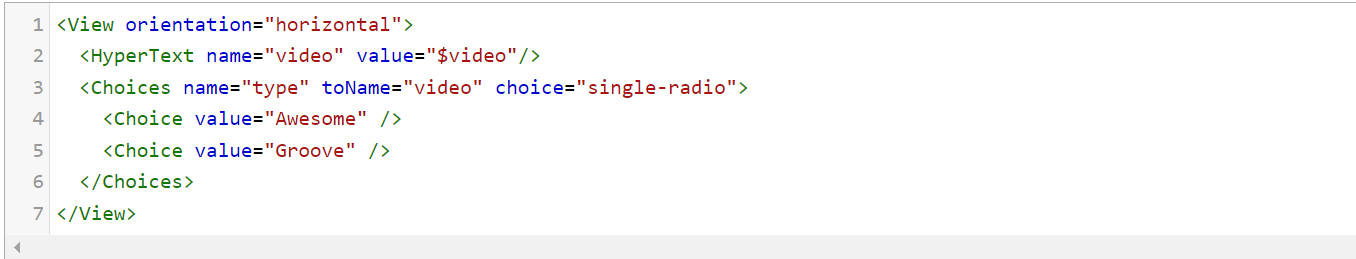
Video Timeline Segmentation
This is a labeling task, and thus requires the use of Label tags to assign variables. For example, you have a sample task with a video and it’s corresponding audio, and you wish to label segments. The sample JSON looks like this:
{
"title": "MyTestTitle",
"video": "<video src='/static/samples/opossum_snow.mp4' width=100% controls>",
"videoSource": "/static/samples/game.wav"
}
The configuration in this case is shown below.
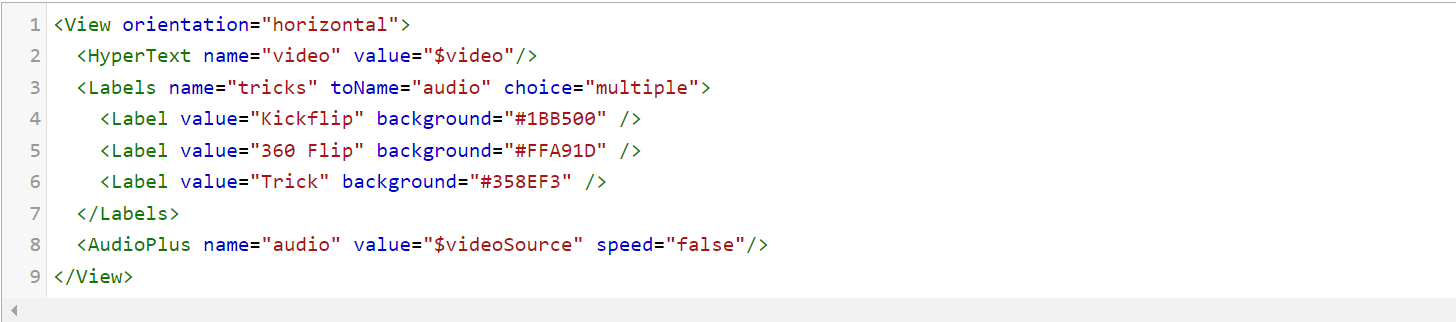
The background parameter refers to the color of the label. From above, you could see that the labels will work on the audio encryption since the name parameter in the AudioPlus tag is the same as the toName parameter in the Labels tag.