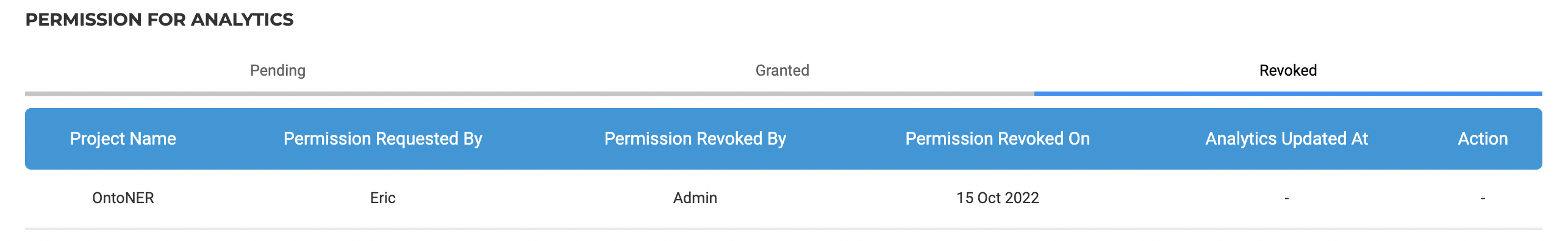By default, dashboards in the Analytics page is disabled for a project. Users can request the admin to enable the Analytics page. The request is then listed on the Analytics Request page under the Settings menu. This page is only accessible to the admin user. After the admin user approves the request, the user can access the various dashboards in the Analytics page.
Analytics Requests
The Analytics Requests page lists all the pending requests for the Analytics page from one or more users. The admin user can grant or deny the permission to the requests as needed. It is accessible from Settings > Analytics Requests. Each request contains information such as the name of project for which the analytics request was made, the user who initiated the request, and the date when the request was made.
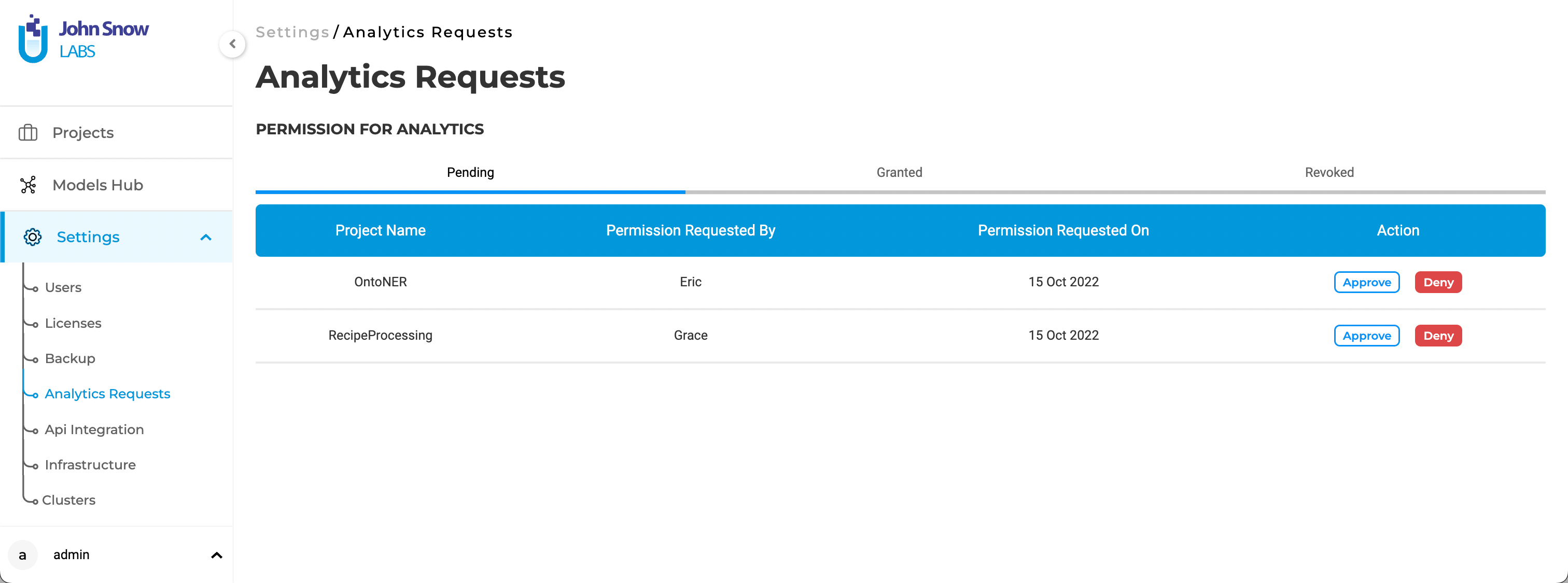
Granting a request
All the requests granted by the admin user is listed under this tab. The table shows information about the granted requests, like the name of the project for which the analytics request was made, the user who initiated the request, the user who granted the request, the date when the request was granted, the latest date when the analytics were updated. The admin user can also revoke an already granted request from this list.
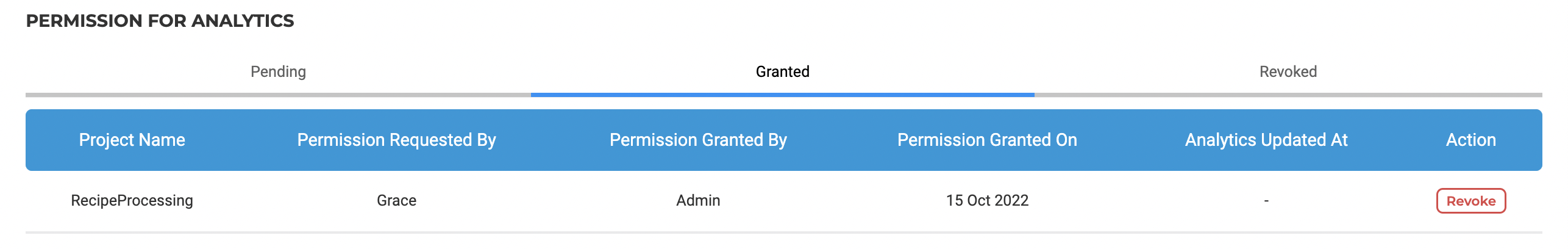
Denying/Revoking a request
All the requests denied or revoked by the admin user is listed under this tab. The table shows information about the denied/revoked requests, like the name of the project for which the analytics request was made, the user who initiated the request, the user who denied/revoked the request, the date when the request was denied/revoked, the latest date when the analytics were updated.