All features provided by the Generative AI Lab via UI are also accessible via API. The complete API documentation is available on the SWAGGER page of the Generative AI Lab. It is available under Settings > API Integration.
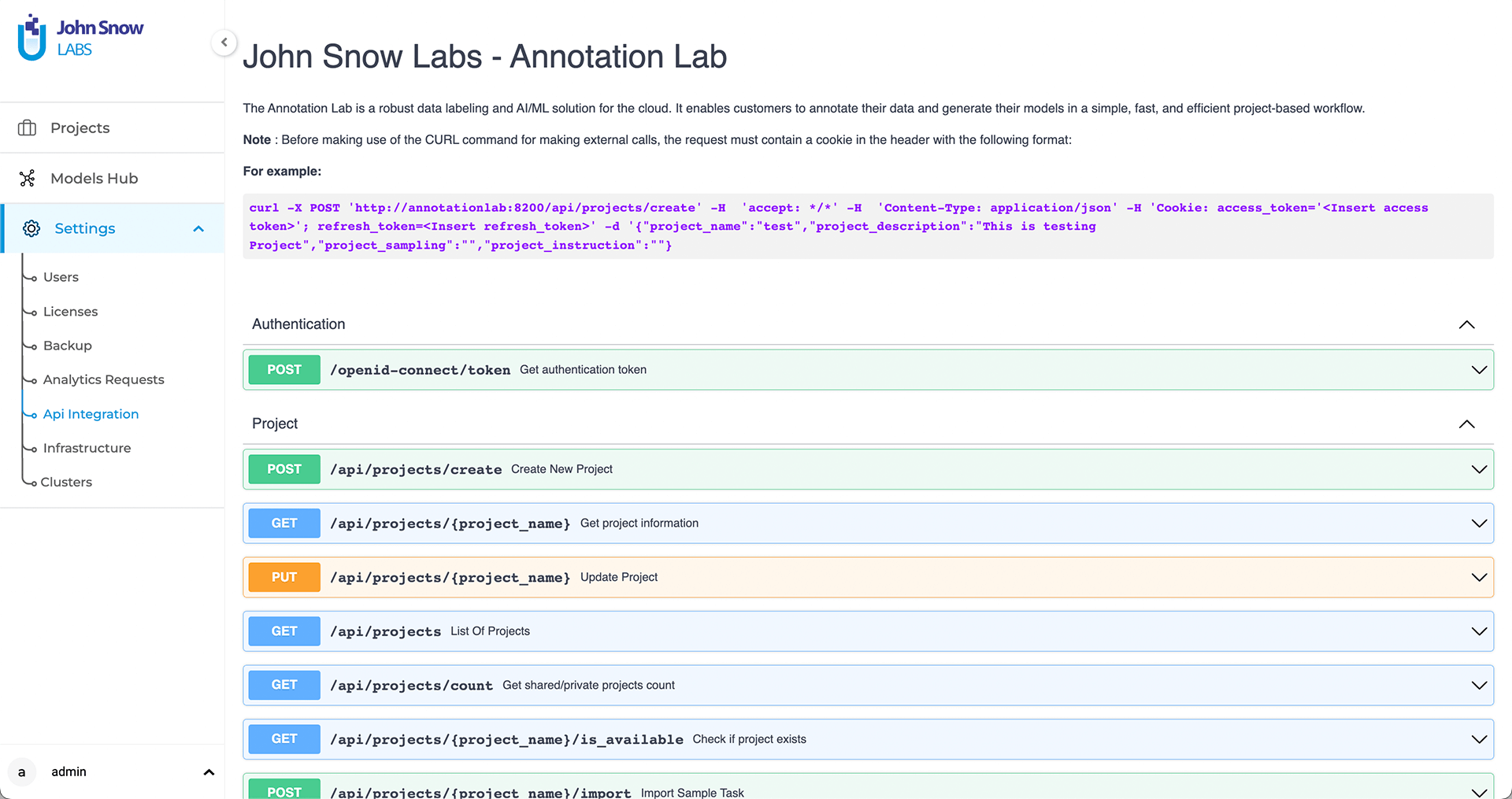
Concrete query examples are provided for each available endpoint.
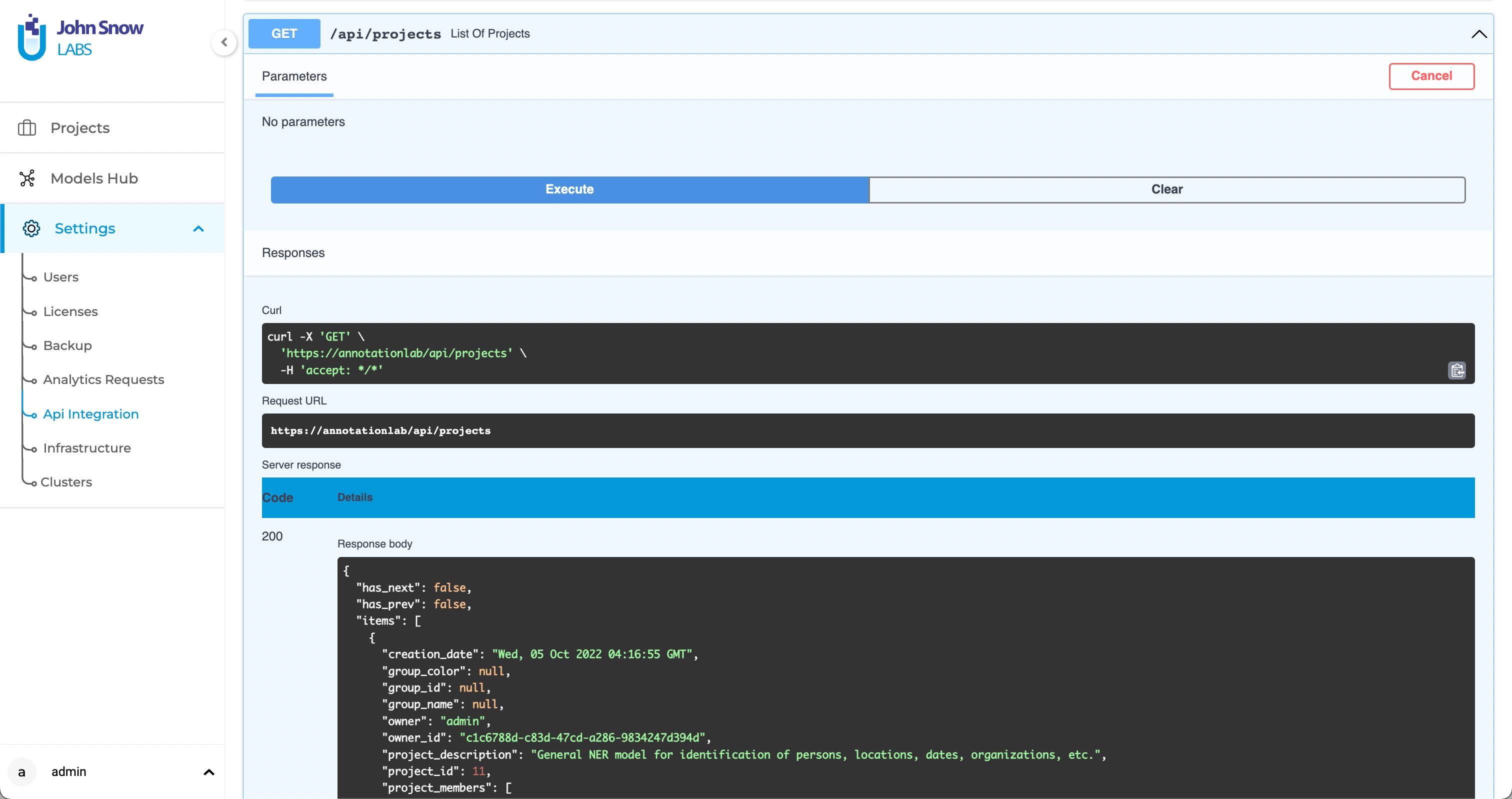
Example of creating a new project via API
Get Client Secret
Get CLIENT_ID and CLIENT_SECRET by following the steps illustrated in the video.
Generative AI Lab: Collect the Client Secret
Call API endpoint
For creating a new project via API you can use the following python script.
import requests
import json
# URL to Generative AI Lab
API_URL = "https://123.45.67.89"
# Add user credentials
USERNAME = "user"
PASSWORD = "password"
# The above video shows how to get CLIENT_ID and CLIENT_SECRET
CLIENT_ID = "..."
CLIENT_SECRET = "..."
PROJECT_NAME = "sample_project"
IDENTITY_MANAGEMENT_URL = API_URL + "/auth/"
IDENTITY_MANAGEMENT_REALM = "master"
HEADERS = {
"Host": API_URL.replace("http://", "").replace("https://", ""),
"Origin": API_URL,
"Content-Type": "application/json",
}
def get_cookies():
url = f"{IDENTITY_MANAGEMENT_URL}realms/{IDENTITY_MANAGEMENT_REALM}/protocol/openid-connect/token"
data = {
"grant_type": "password",
"username": USERNAME,
"password": PASSWORD,
"client_id": CLIENT_ID,
"client_secret": CLIENT_SECRET,
}
auth_info = requests.post(url, data=data).json()
cookies = {
"access_token": f"Bearer {auth_info['access_token']}",
"refresh_token": auth_info["refresh_token"],
}
return cookies
def create_project():
# GET THIS FROM SWAGGER DOC
url = f"{API_URL}/api/projects/create"
data = {
"project_name": PROJECT_NAME,
"project_description": "",
"project_sampling": "uniform",
"project_instruction": "",
}
r = requests.post(
url, headers=HEADERS, data=json.dumps(data), cookies=get_cookies()
)
return r
create_project()
PREVIOUSRelease Notes