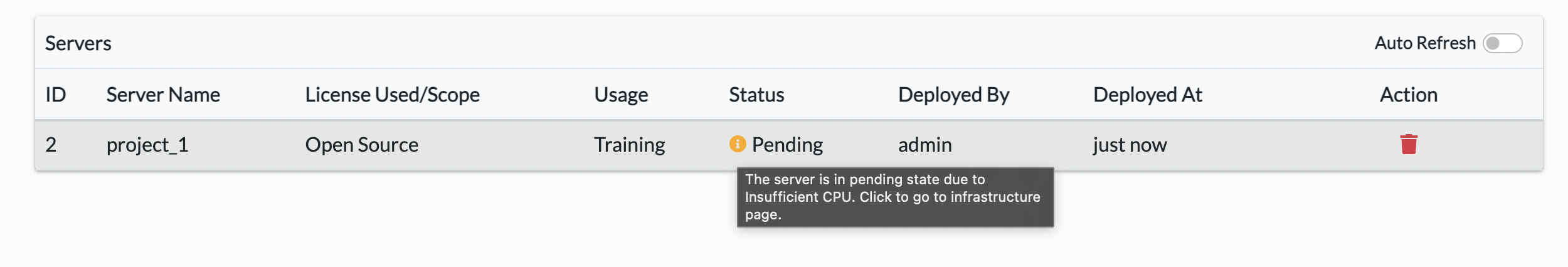Management of Preannotation and Training Servers
Generative AI Lab gives users the ability to view the list of all active servers. Any user can access the Clusters page by navigating to Settings > Clusters. This page provides the following details.
- A summary of the status/limitations of the current infrastructure to run Spark NLP for Healthcare training jobs and/or pre-annotation servers.
- Ability to delete a server and free up resources when required, so that another training job and/or pre-annotation server can be started.
- Shows details of the server
- Server Name: The name of server that can help identify it while running pre-annotation or importing files.
- License Used/Scope: The license that is being used in the server and its scope.
- Usage: Let the user know the usage of the server. A server can be used for pre-annotation, training, or OCR.
- Status: Status of training and pre-annotation servers.
- Deployed By: The user who deployed the server. This information might be useful for contacting the user who deployed a server before deleting it.
- Deployed At: Shows when the server was deployed.
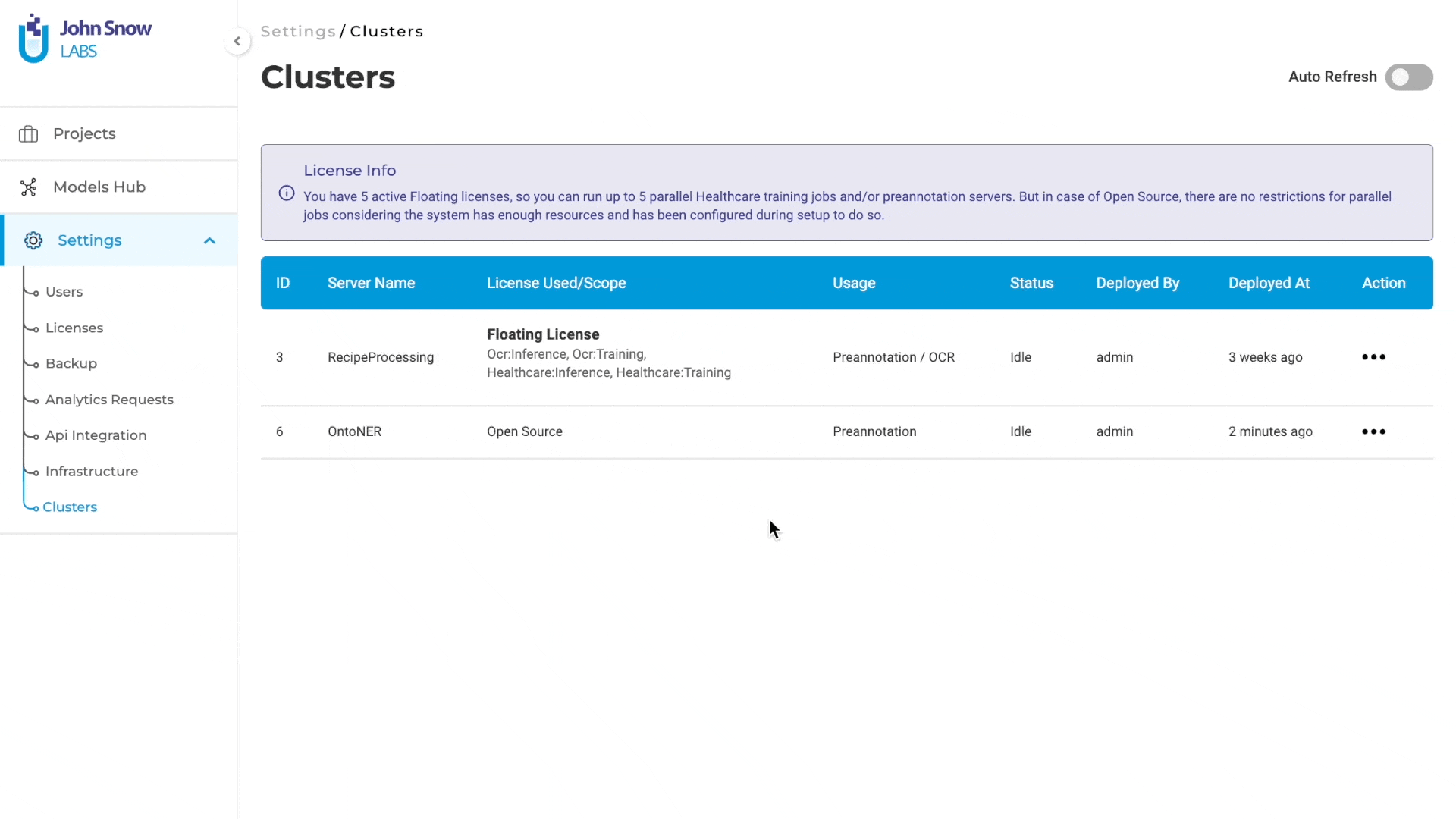
By default, only 1 server can be initialized for either pre-annotation or training even if there are multiple licenses present. To enable more than 1 servers to be initialized update the below configuration parameter in annotationlab-updater.sh script inside the artifacts folder and then re-run it.
model_server.count=<NUMBER_OF_SERVER_TO_INITIALIZE>
airflow.model_server.count=<NUMBER_OF_SERVER_TO_INITIALIZE>
To run the script:
sudo ./annotationlab-updater.sh
Status of Training and Preannotation Server
A new column, status, is added to the Clusters page that gives the status of training and pre-annotation servers. The available pre-annotation server statuses are:
- Idle
- Busy
- Stopped
Users can visualize which servers are busy and which are idle. It is very useful information when the user intends to deploy a new server in replacement of an idle one. In this situation, the user can delete an idle server and deploy another pre-annotation/ training server. This information is also available on the pre-annotation popup when the user selects the deployed server to use for pre-annotation.
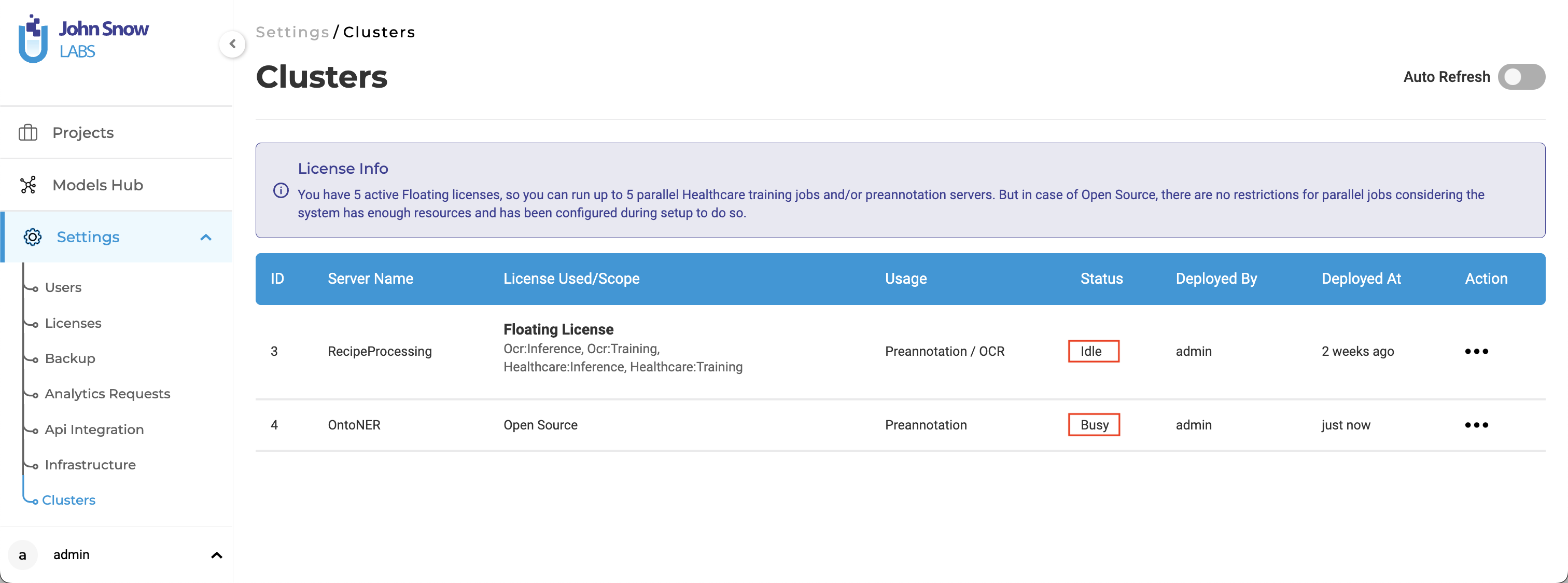
Also, if any issues are encountered during server initialization, those are displayed on the tooltip accessible via mouse-over. Depending on the issue, changes might be required in the infrastructure settings, and the user will have to manually redeploy the training/pre-annotation server.