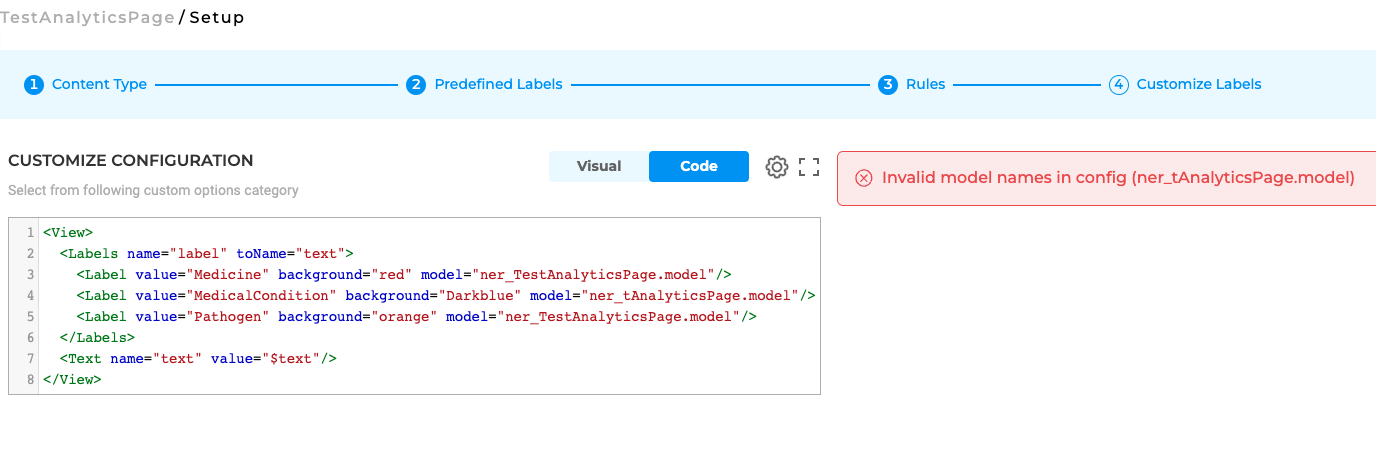Project Owners or Managers can enable the Active Learning feature by clicking on the corresponding Switch available on Model Training tab. If this feature is enabled, the NER training gets triggered automatically on every 50/100/200 new completions. It is possible to change the target completions number by dropdown which is visible only when Active Learning is enabled.
While enabling this feature, users are asked whether they want to deploy the newly trained model right after the training process or not.
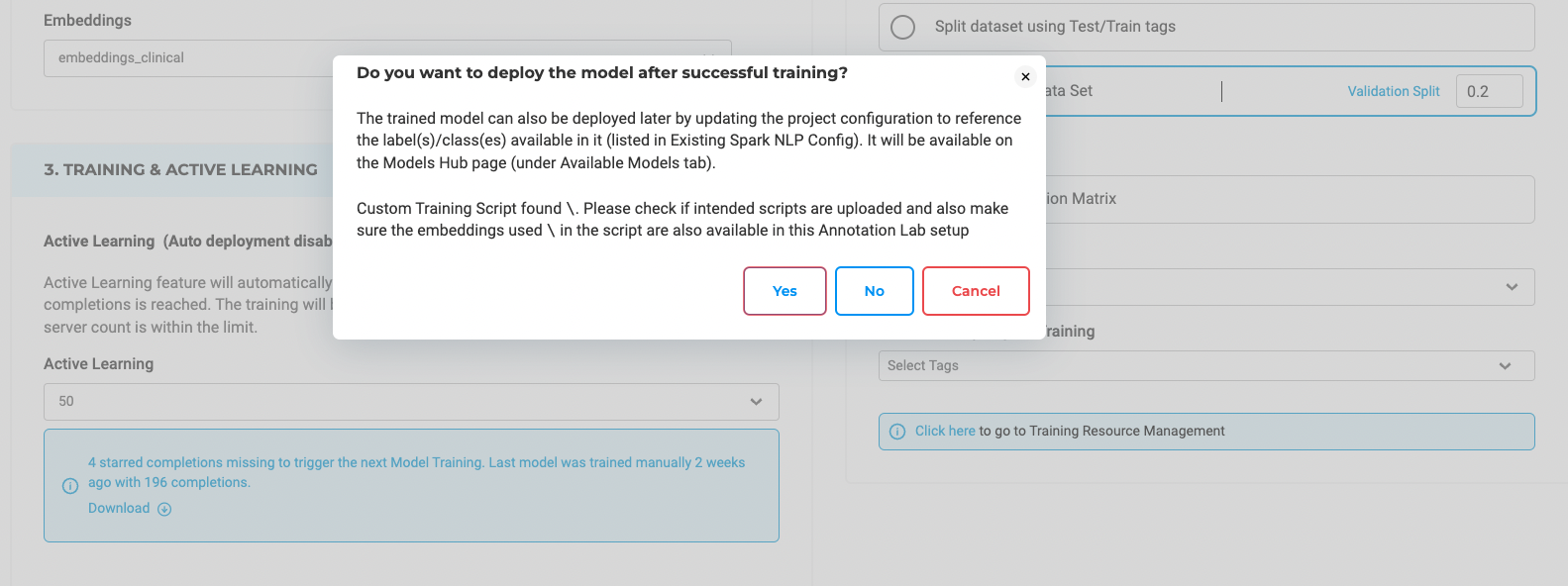
If the user chooses not to automatically deploy the newly trained model, this can be done on demand by navigating to the target project Setup > Configuration > 3. Predefined Labels. Search for the new model by name of the project, select it and add it to your configuration. This will update the Project Configuration (the name of the model is changed in the corresponding label tags). Training date and time of each trained model is also displayed in the predefined labels widget.
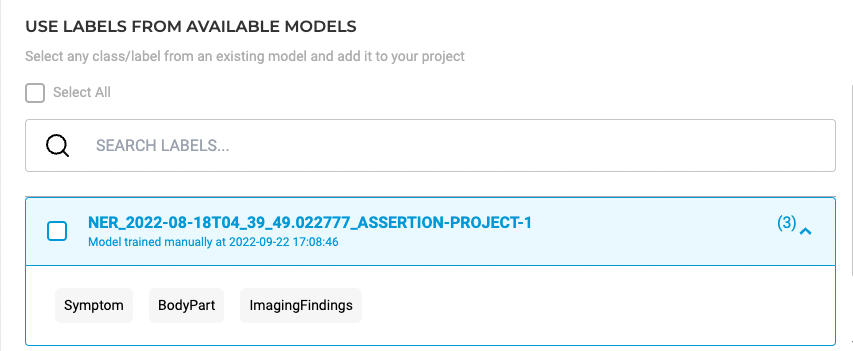
If the user opts to deploy the model after the training, the Project Configuration is automatically updated for each label that is included in the newly trained model. The value of the model param is updated with the name of the new model.
If there is any mistake in the name of models, the validation error is displayed in the Interface Preview Section present on the right side of the Labeling Config area.