When logging in to the Generative AI Lab, the user sees the main Projects Dashboard. For each project, details like description, task counts, assigned groups, team members, etc. are available on the main dashboard so users can quickly identify the projects they need to work on, without navigating to the Project Details page.
Projects can be filtered based on the creator: My Projects, created by the current user or Shared With Me, created by other users and shared with the current one. All Projects option combines the list of the projects created by the current user and those shared by others.
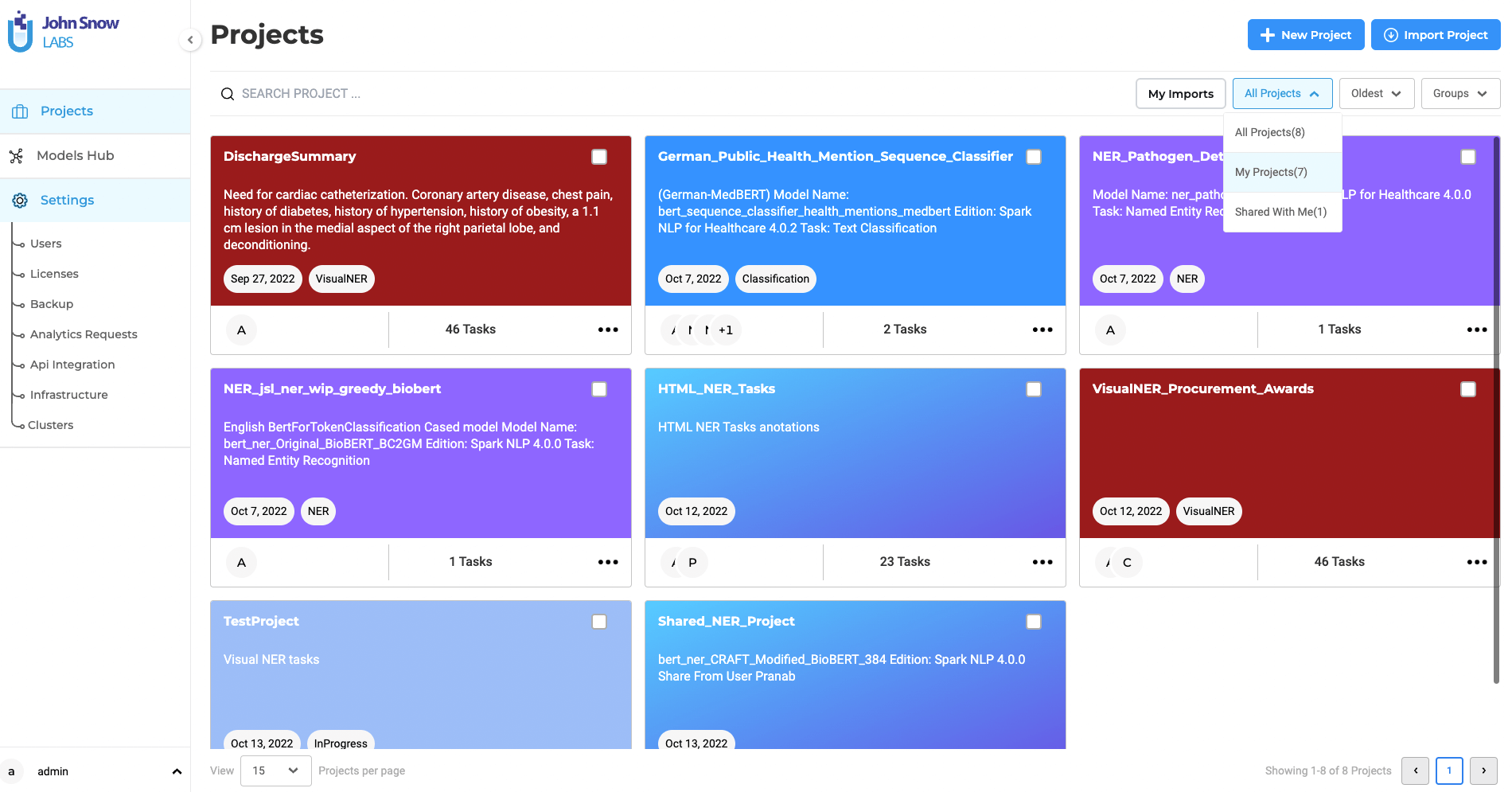
The list of projects can be sorted according to the name of the project. Also, projects can be sorted in ascending or descending order according to the creation date.
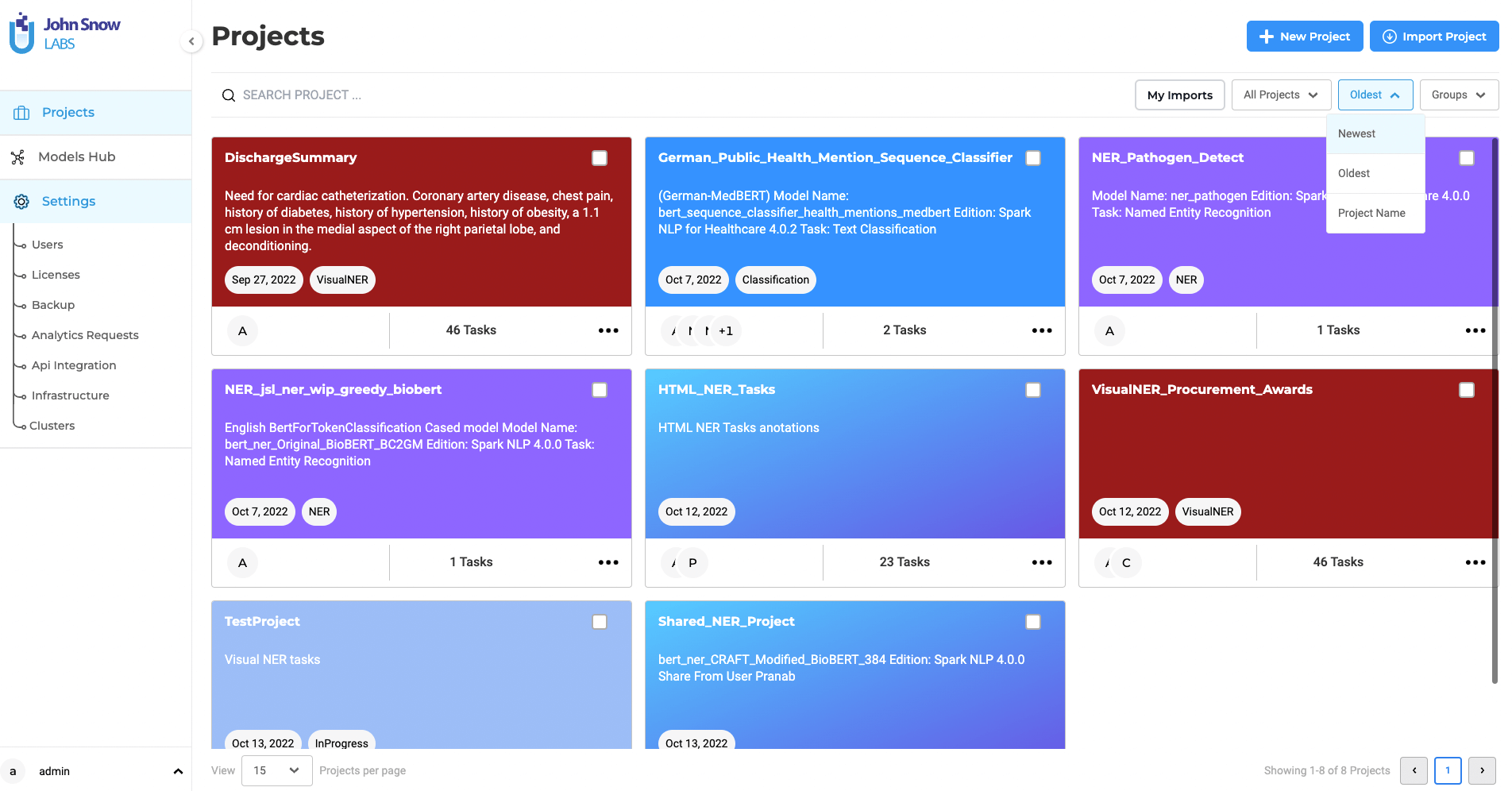
The filters associated with the Projects Dashboard are clear, simple, and precise to make the users more productive and efficient while working with a large number of projects.

Searching features are also available and help users identify projects based on their name.