LLM Evaluation Project Types with Multi-Provider Integration
Generative AI Lab provides specialized project types for evaluating and comparing responses from large language models (LLMs):
- LLM Evaluation – assess responses from a single LLM based on defined criteria
- LLM Comparison – compare side-by-side responses from two or more LLMs for the same prompt
These projects enable structured model assessment, supporting both qualitative and quantitative scoring within the same collaborative annotation environment.
Blind LLM Response Comparison
Blind LLM Response Comparison is used when you want reviewers to compare multiple responses without seeing which provider or model generated each response.
In blind comparison projects:
- Responses are displayed using neutral identifiers (for example, Response A, Response B, Response C)
- The ordering of responses is shuffled per task
- Provider and model identity is hidden during review
Depending on project configuration, reviewers may also be asked to rank responses (best to worst). Ranking can be required or optional based on how the project is configured.
Supported LLM Providers
Generative AI Lab integrates with multiple leading LLM providers:
- OpenAI
- Azure OpenAI
- Amazon SageMaker
- Anthropic Claude
You can configure one or more providers globally from System Settings → Integration, where credentials for each service can be securely added.
The procedure is consistent across providers: enter the required API keys or access tokens, validate, and save.
Once configured, these providers are available for selection when creating LLM Evaluation or LLM Comparison projects.
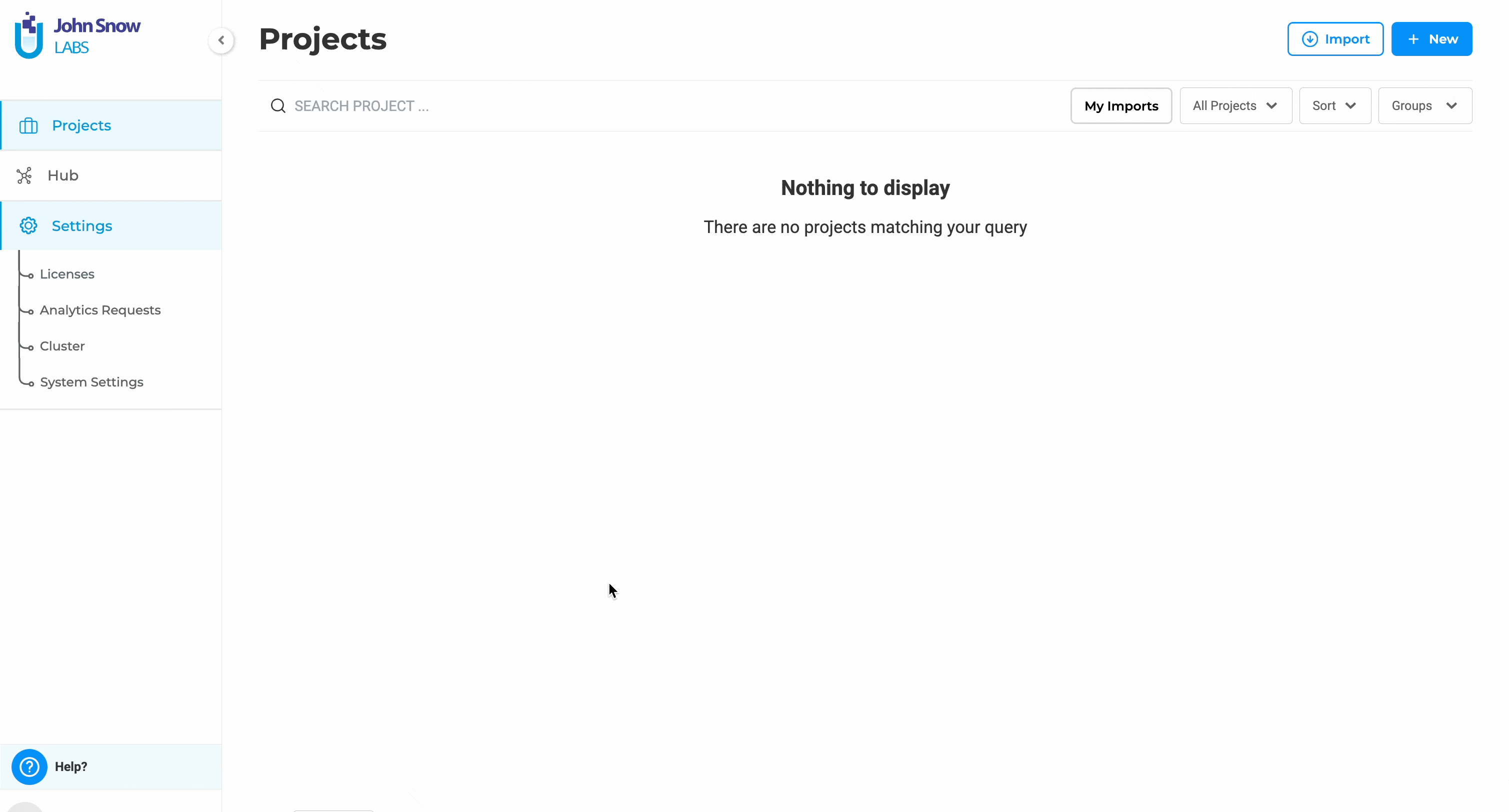
Creating an LLM Evaluation Project
- Navigate to the Projects page and click New.
- After filling in the project details and assigning to the project team, proceed to the Configuration page.
- Under the Text tab in step 1 (Content Type), select LLM Evaluation task and click Next.
- On the Select LLM Providers page, you can either:
- Click Add to create an external provider specific to the project (this provider will only be used within this project), or
- Click Go to External Service Page to be redirected to the Integration page, associate the project with one of the supported external LLM providers, and return to Project → Configuration → Select LLM Response Provider
- Choose the provider you want to use, save the configuration, and click Next.
- Customize labels and choices as needed in the Customize Labels section, and save the configuration.
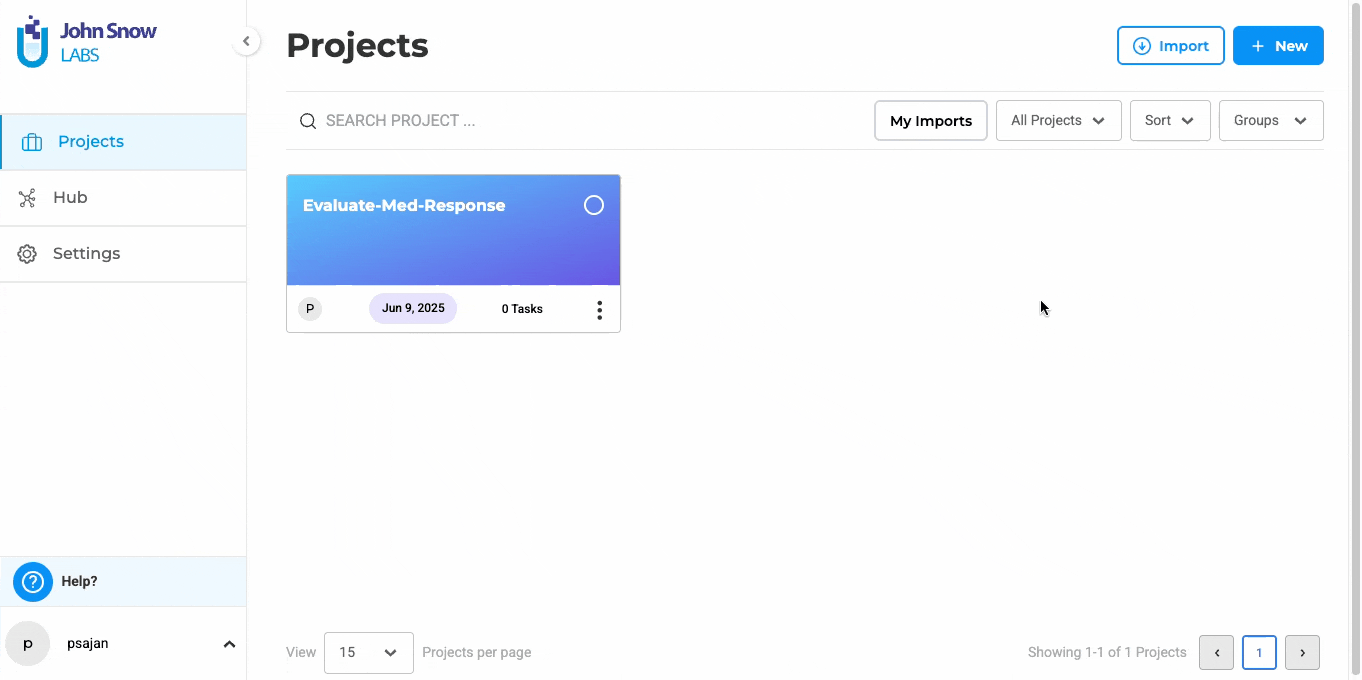
For LLM Comparison projects, follow the same steps, but associate the project with two or more different external providers and select them on the LLM Response Provider page.
Importing Prompts for LLM Evaluation (No Pre-Filled Responses)
To start working with prompts:
- Go to the Tasks page and click Import.
- Upload your prompts in either
.jsonor.zipformat using the structure below.
Sample JSON for LLM Evaluation Project
{
"data": {
"prompt": "Give me a diet plan for a diabetic 35 year old with reference links",
"response1": "",
"title": "DietPlan"
}
}
Sample JSON for LLM Comparison Project
{
"data": {
"prompt": "Give me a diet plan for a diabetic 35 year old with reference links",
"response1": "",
"response2": "",
"title": "DietPlan"
}
}
- Once the prompts are imported as tasks, click the Generate Response button to fetch LLM responses directly from the configured providers.
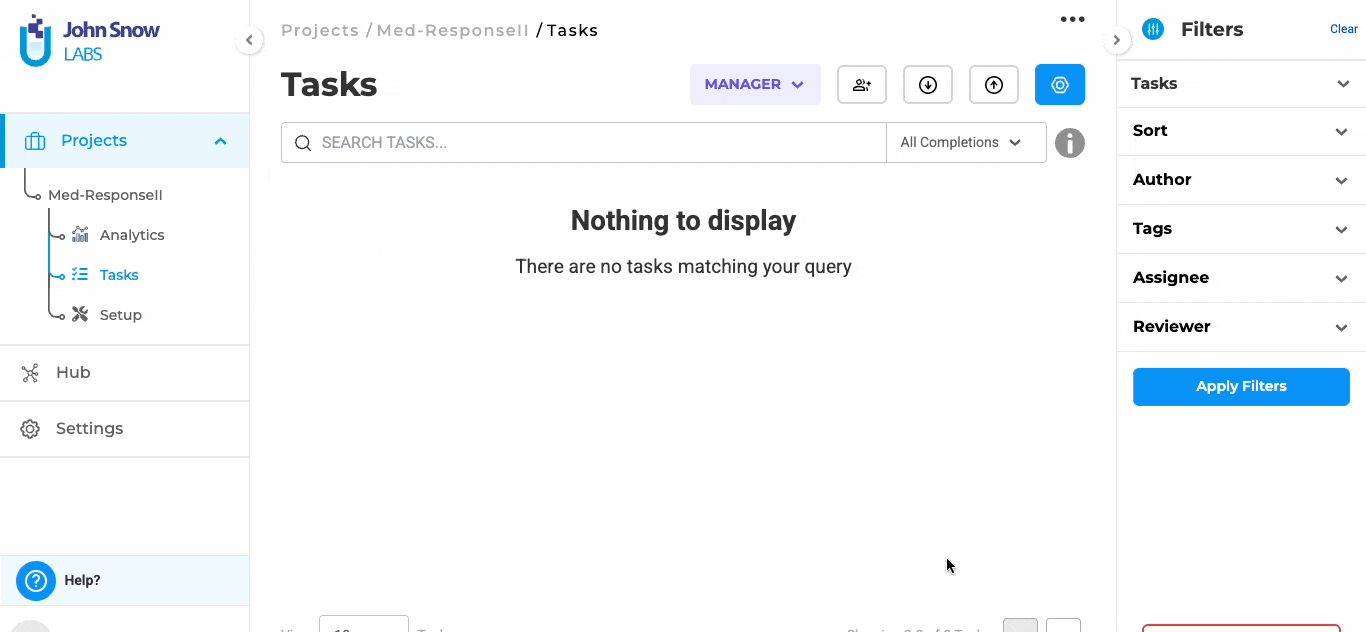
After the responses are generated, users can begin evaluating them directly within the task interface.
Importing Prompts and LLM Responses for Evaluation
Users can also import prompts and LLM-generated responses using a structured JSON format. This feature supports both LLM Evaluation and LLM Comparison project types and is useful when responses are generated outside Generative AI Lab.
Below are example JSON formats:
- LLM Evaluation: includes a prompt and one LLM response mapped to a provider
- LLM Comparison: supports multiple LLM responses to the same prompt
Sample JSON for LLM Evaluation Project with Response
{
"data": {
"prompt": "Give me a diet plan for a diabetic 35 year old with reference links",
"response1": "Prompt Response 1 Here",
"llm_details": [
{ "synthetic_tasks_service_provider_id": 1, "response_key": "response1" }
],
"title": "DietPlan"
}
}
Sample JSON for LLM Comparison Project with Responses
{
"data": {
"prompt": "Give me a diet plan for a diabetic 35 year old with reference links",
"response1": "Prompt Response1 Here",
"response2": "Prompt Response2 Here",
"llm_details": [
{ "synthetic_tasks_service_provider_id": 1, "response_key": "response1" },
{ "synthetic_tasks_service_provider_id": 2, "response_key": "response2" }
],
"title": "DietPlan"
}
}
When used in blind comparison projects, imported responses are anonymized during review.
Analytics Dashboard for LLM Evaluation Projects
A dedicated analytics tab provides quantitative insights for LLM evaluation projects:
- Bar graphs for each evaluation label and choice option
- Statistical summaries derived from submitted completions
- Multi-annotator scenarios prioritize submissions from highest-priority users
- Analytics calculations exclude draft completions (submitted tasks only)
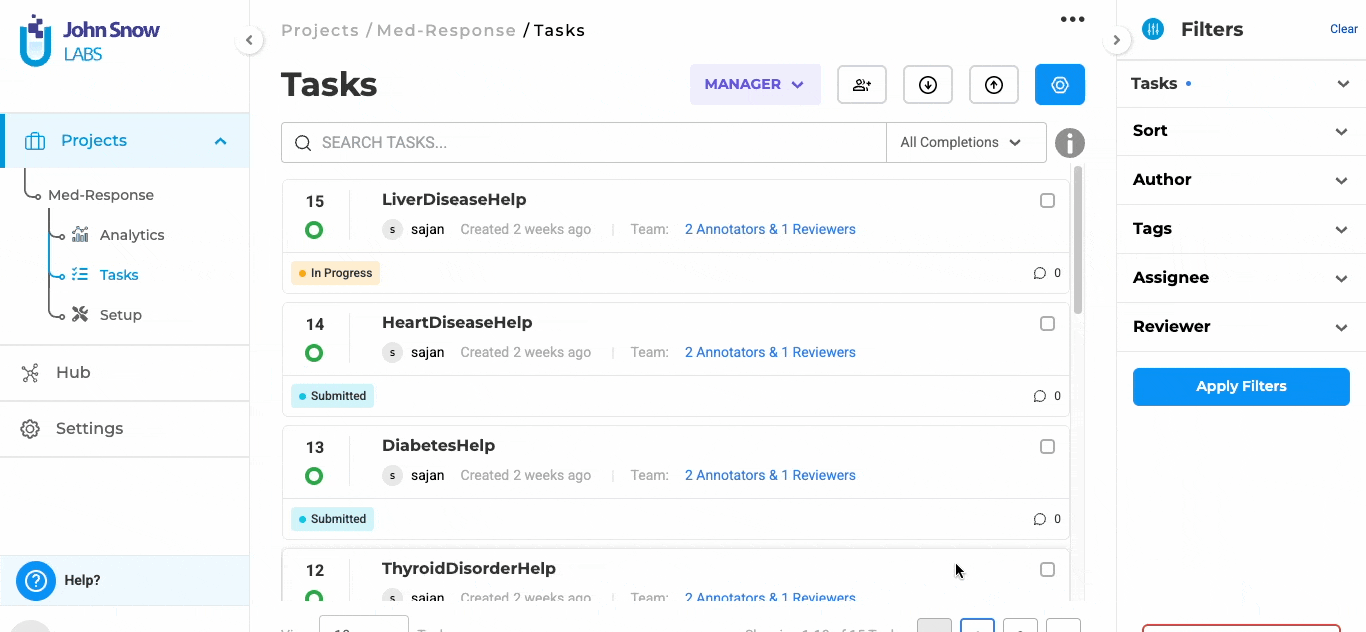
The general workflow for these projects aligns with the existing annotation flow in Generative AI Lab. The key difference lies in the integration with external LLM providers and the ability to generate model responses directly within the application for evaluation.
These project types provide teams with a structured approach to assess and compare LLM outputs efficiently, whether for performance tuning, QA validation, or human-in-the-loop benchmarking.