Release date: 09-30-2025
Authorization and User Management
Authenticated appilcation access
A secure login mechanism ensures user authentication prior to granting access to the Terminology Server.
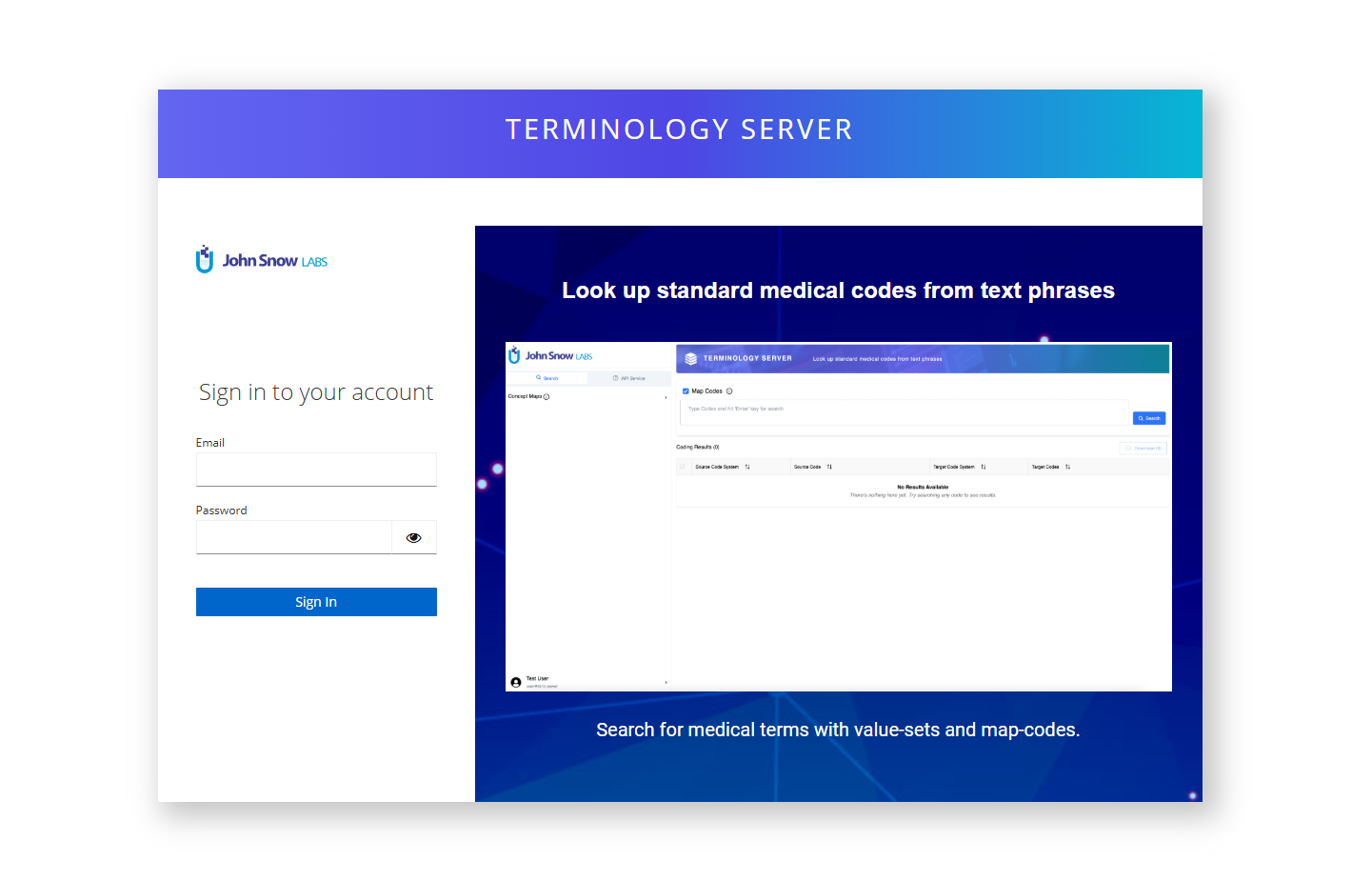
User Management
The Terminology Server includes basic user management capabilities. Users with administrative privileges can add, remove, or update user accounts as needed. This functionality is available through the Manage Users option in the navigation panel when clicking on the user account name.
Administrators can create and manage accounts to ensure proper system access
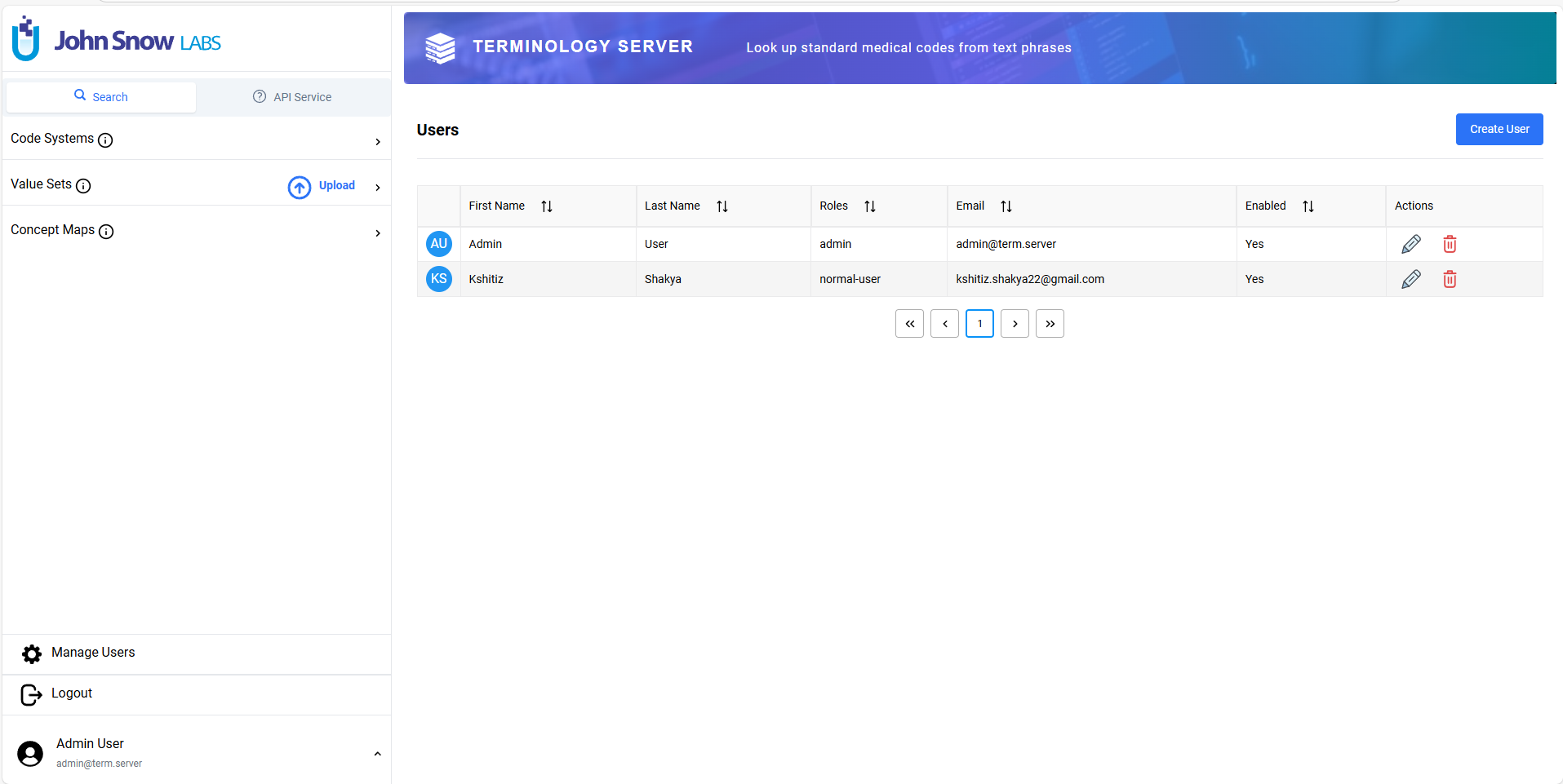
ValueSet Access Management
Terminolgy Server implements user roles and permissions to control access to different features and valuesets within the Terminology Server.
- Regular users can access the terminology search and value set management features based on their assigned permissions
- Users can share created value sets with other users, facilitating collaboration and consistency in terminology usage.
- Shared value sets can be accessed and utilized by authorized users based on their permissions.
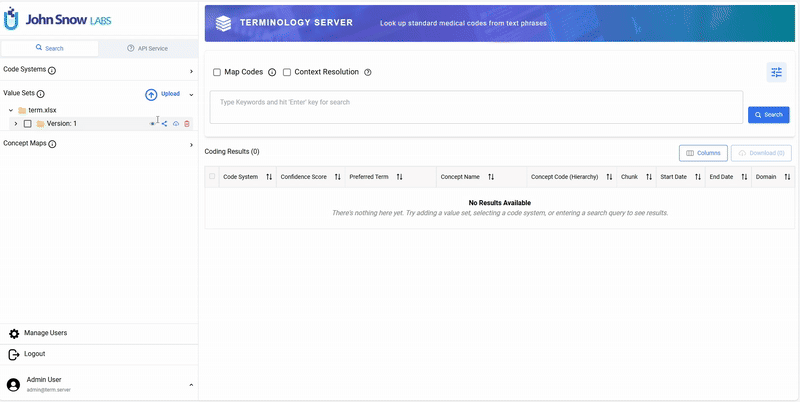
Customize Search Results View
The application provides a flexible search results table that can be customized to match each user’s needs. Columns can be selected or hidden, allowing users to focus on the information most relevant to their workflow. This configurable view reduces clutter, streamlines results, and highlights key data points for faster review and decision-making.
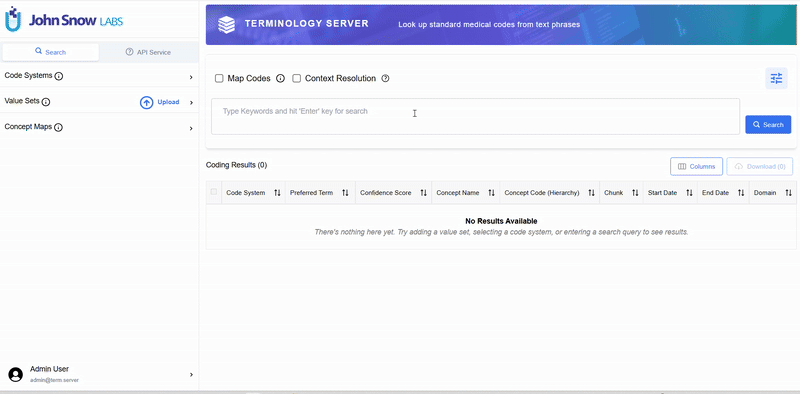
Secured API Access
- API access is secured through API keys linked to user accounts, ensuring that only authorized users can interact with the API endpoints.
Improvements
- Improved hierarchy display for clearer visualization and navigation of concept hierarchies.
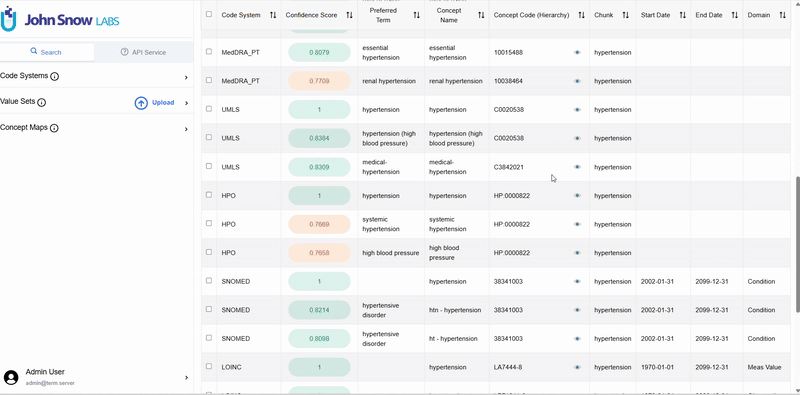
- Enhanced query performance for faster search results.
- Updated deployment script for quicker setup and configuration.
- Added a dedicated Search button in the UI for a smoother user experience.
- Improved spell checker to deliver more accurate suggestions and corrections.