Custom Value Sets
A custom Value Set in the context of medical terminology is a user-defined collection of medical codes and terms selected from one or more standard coding systems (such as SNOMED CT, ICD-10, LOINC, RxNorm, etc.), created to meet a specific need, use case, or organizational requirement.
Key Characteristics of Custom Value Sets:
- Tailored: Designed to include only the codes relevant to a specific clinical, research, or operational goal
- Flexible: May draw from multiple coding systems and be modified over time.
- Not standardized: Unlike predefined or published Value Sets from regulatory bodies, custom Value Sets are not universally agreed upon and are typically used internally or within a specific application or workflow.
Common Use Cases:
- A hospital may define a custom Value Set for “medications used in cardiology”.
- A research team may create one for “cancer-related diagnoses” using a mix of SNOMED and ICD-10 codes.
- A public health agency may define a custom Value Set for “reportable diseases” specific to its jurisdiction.
In Terminology Server Tools, custom Value Sets can often be:
- Created manually or programmatically
- Versioned and updated
- Used in conjunction with concept search, validation, and filtering features
John Snow Labs’ Terminology Server supports the use of custom Value Sets, offering the following capabilities:
- Upload custom Value Sets created externally in Excel or CSV format using the built-in Upload feature.
- View, create new versions, delete
- Filter search results based on the codes included in a selected Value Set.
Creating a new Custom Value Set
Uploading a custom Value Set is simple and intuitive:
- In the left navigation panel, click on the Value Sets node.
- Use the “Browse Files” button or drag your Excel/CSV file into the upload area, then click Upload to import your custom Value Set.
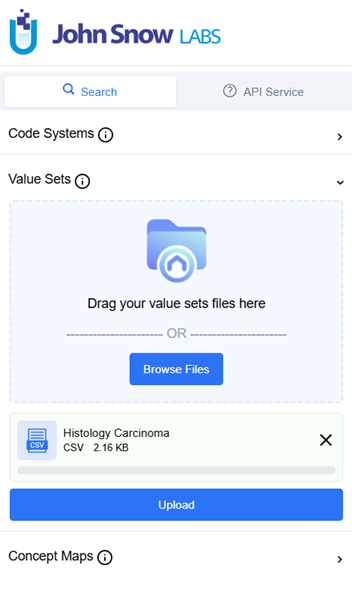
- Once uploaded, the new Value Set will appear in the left panel under the Value Sets section..
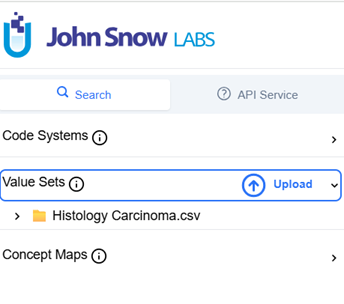
- To create a new Value Set or add a new version to an existing one, click the “Upload” link on the right-hand side.
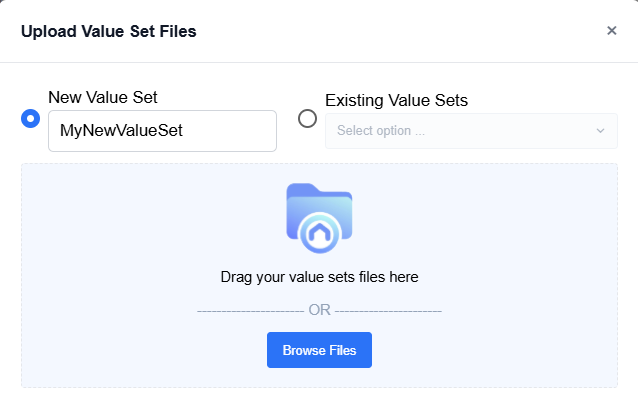
Value Set - Versioning
- To add a new version to an existing Value Set, click the “Upload” link on the right-hand side, choose “Existing Value Sets” option then select the name of the desired Value Set.
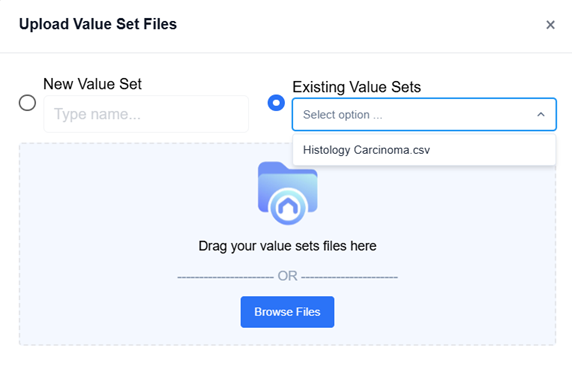
- Each new version will appear as a child node under the corresponding Value Set.
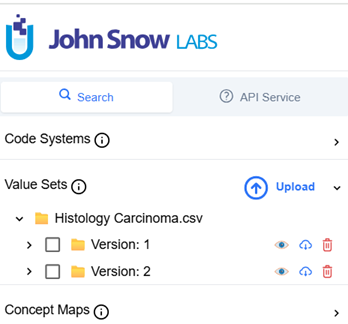
- To view, download, or delete a version, use the icons next to it.
🔴 Note: Deleting the last remaining version will remove the entire Value Set from the system.
Filtering Search Results with Value Sets
When performing a medical term search in Terminology Server, you can apply custom Value Sets to filter and refine your results.
Example:
- Search for the term “cancer”. Notice the top record in the result table, with LOINC as the Code System and Concept Code LA10524-9
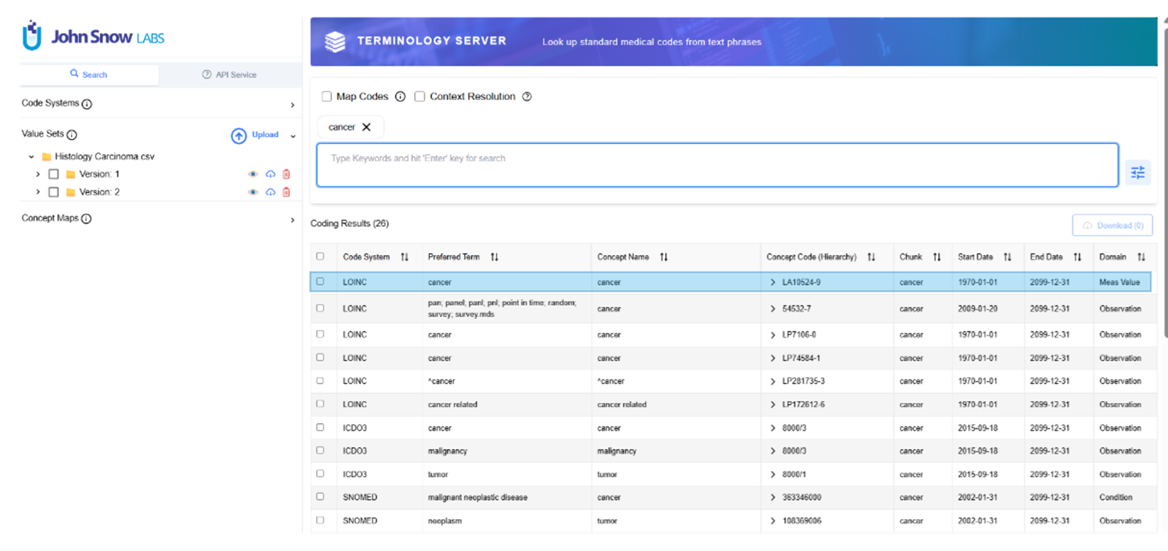
- Assume for this example the Histology Carcinoma as the previously uploaded Value Set (figure below). In this example, the Value Set contains 2 records with the Concept Code LA10524-9 mapped to two custom codes: M85306 and M85307 :
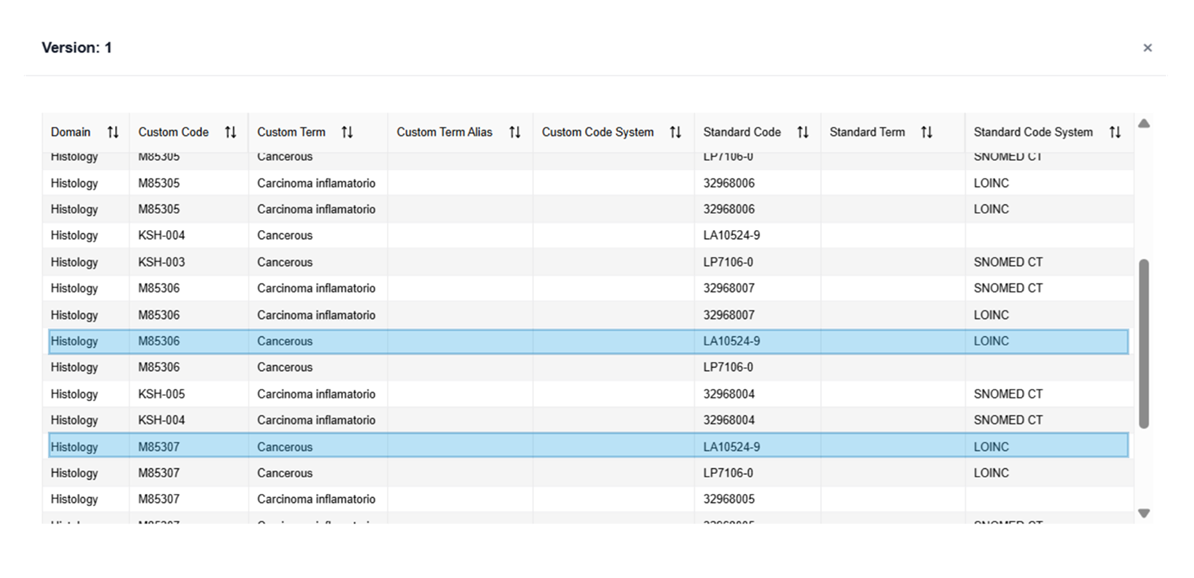
- In the left navigation panel, check the box next to the Value Set and a particular version you want to use as a filter, in our case the Version 1 under Histology Carcinoma. The name of the Value Set and the selected version are now displayed as applied filter (figure below).
- After applying the filter, the results table will display a new column labeled “ValueSet”.
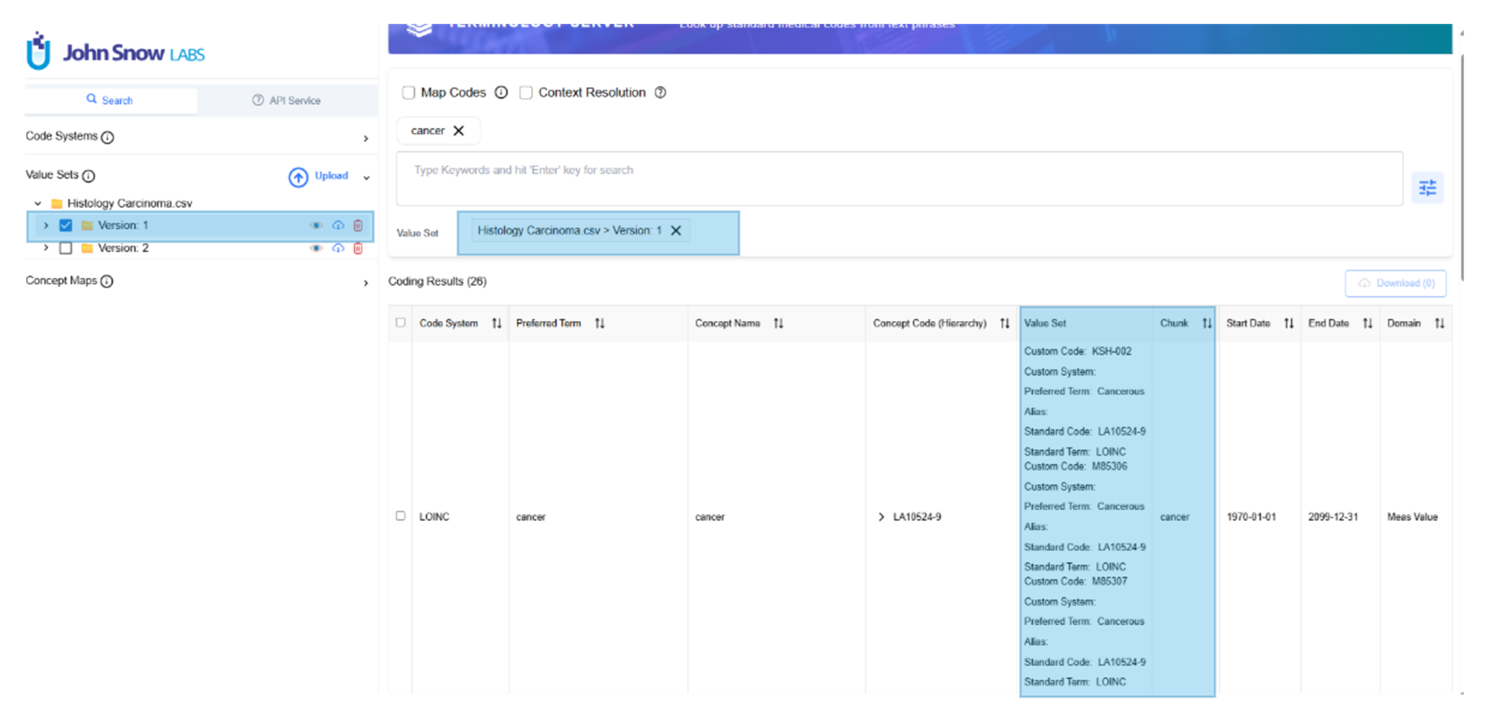
Thw ValueSet column in the search results table above, indicates which search results are included in the selected Version1 of Histology Carcinoma (as shown in the figure) by cross-referencing the concept codes in the search results with those defined in the Version1 of Histology Carcinoma vocabulary in this example.