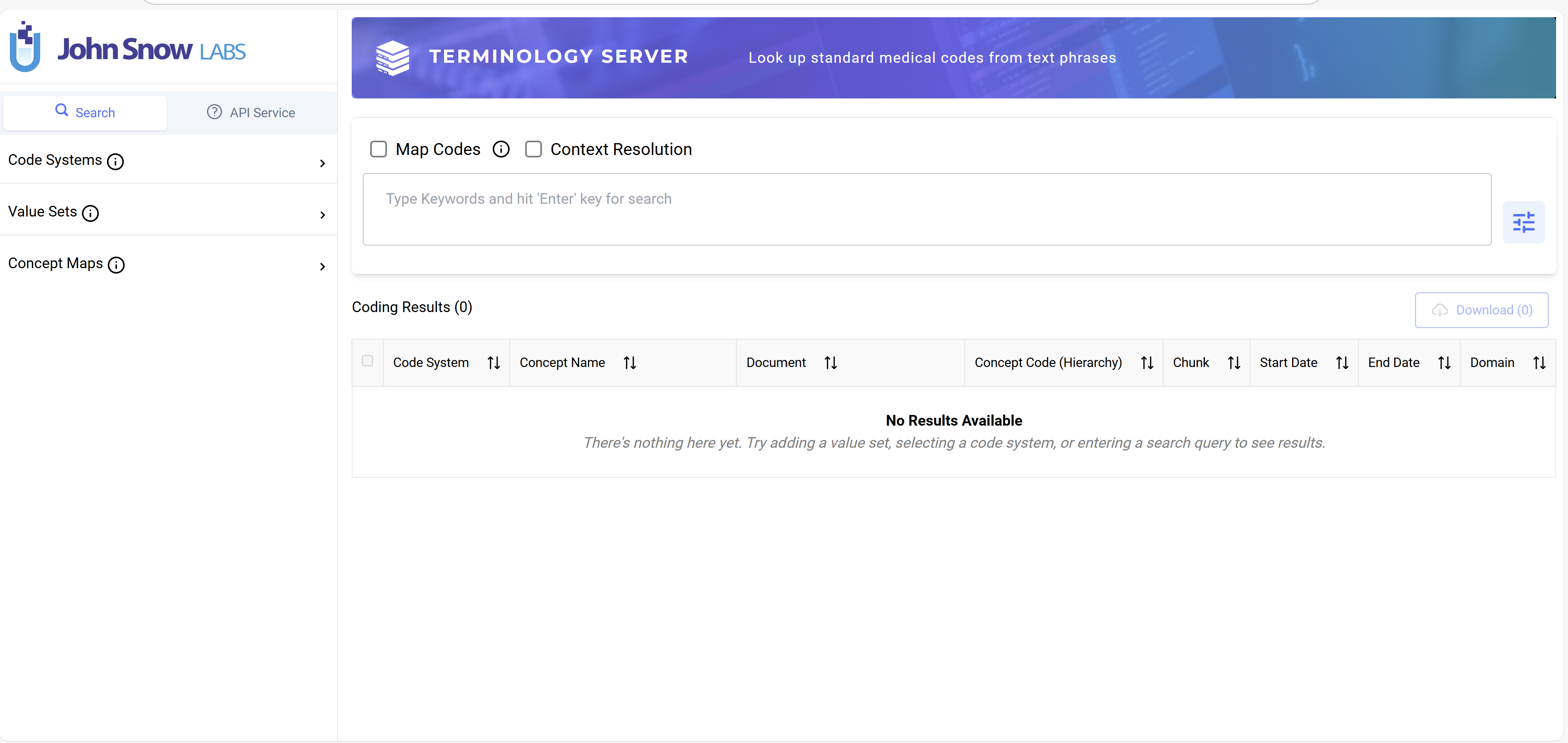AWS Marketplace
One of the most straight forward method to start using Terminology Server is using the AWS Marketplace. Using AWS Marketplace, the Terminology Server will be deployed on your AWS EC2 instance with just a few clicks. There is a Software Price and AWS Infrastructure price associated this with this installation method (Details are in the product page in AWS Marketplace)
Visit the product page on AWS Marketplace and follow the instructions to subscribe and deploy
Steps to get started:
- Subscribe to the product on the AWS Marketplace.
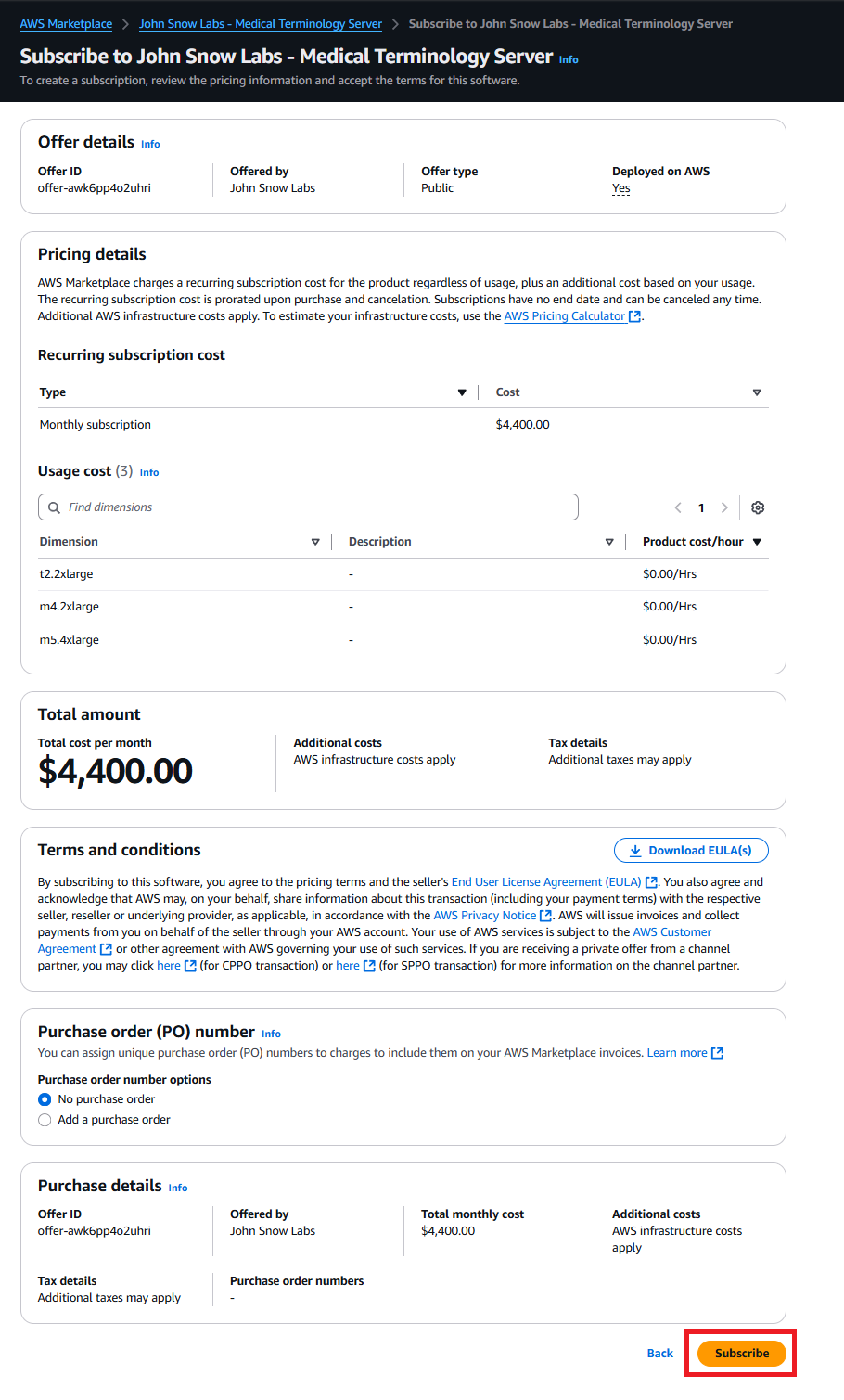
-
Once subscribed, deploy it on a new machine
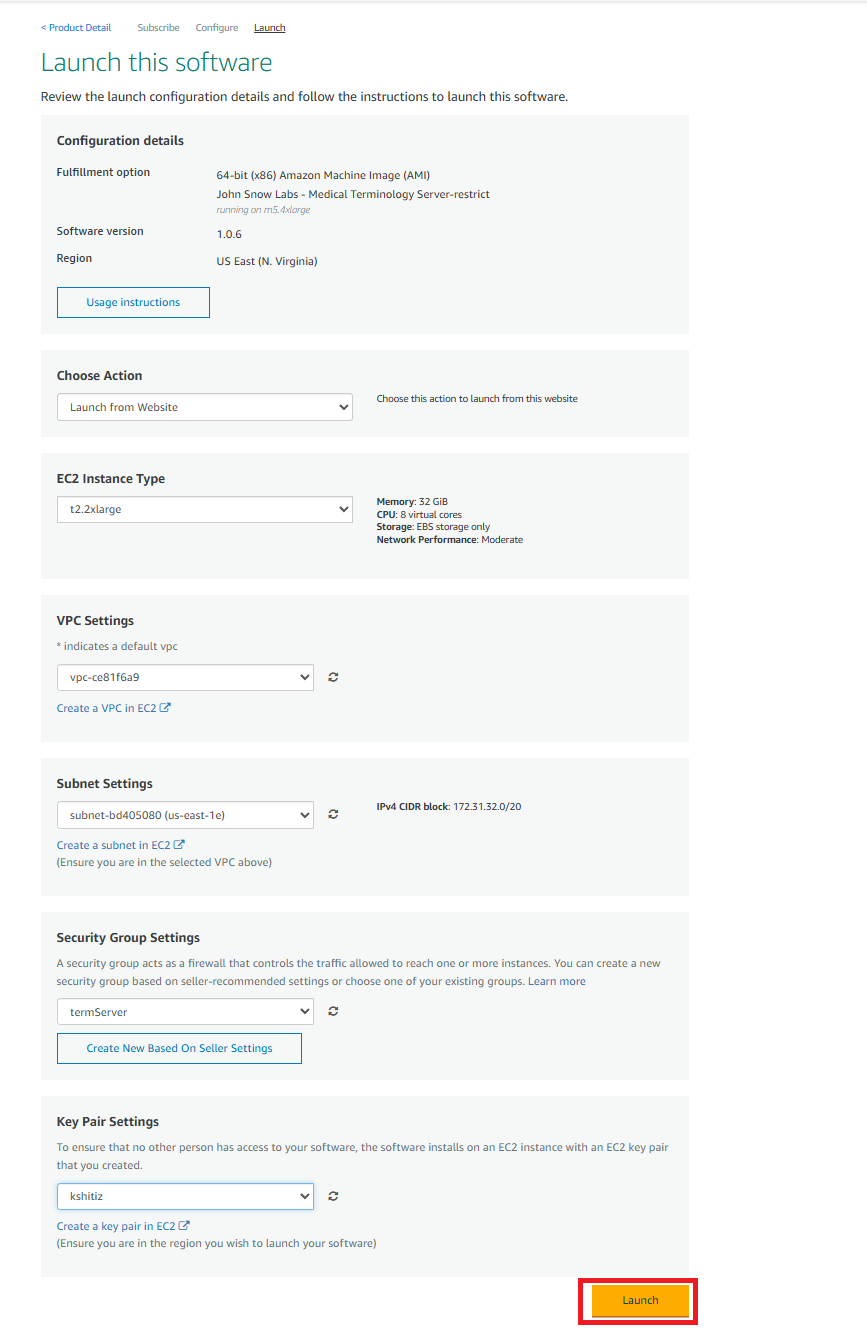
-
After deployment, the application will be accessible on http://INSTANCE_IP.
It takes around 20 minutes (depending upon your region) for the services to be up and running. You will see a loading screen while the services are being configure.
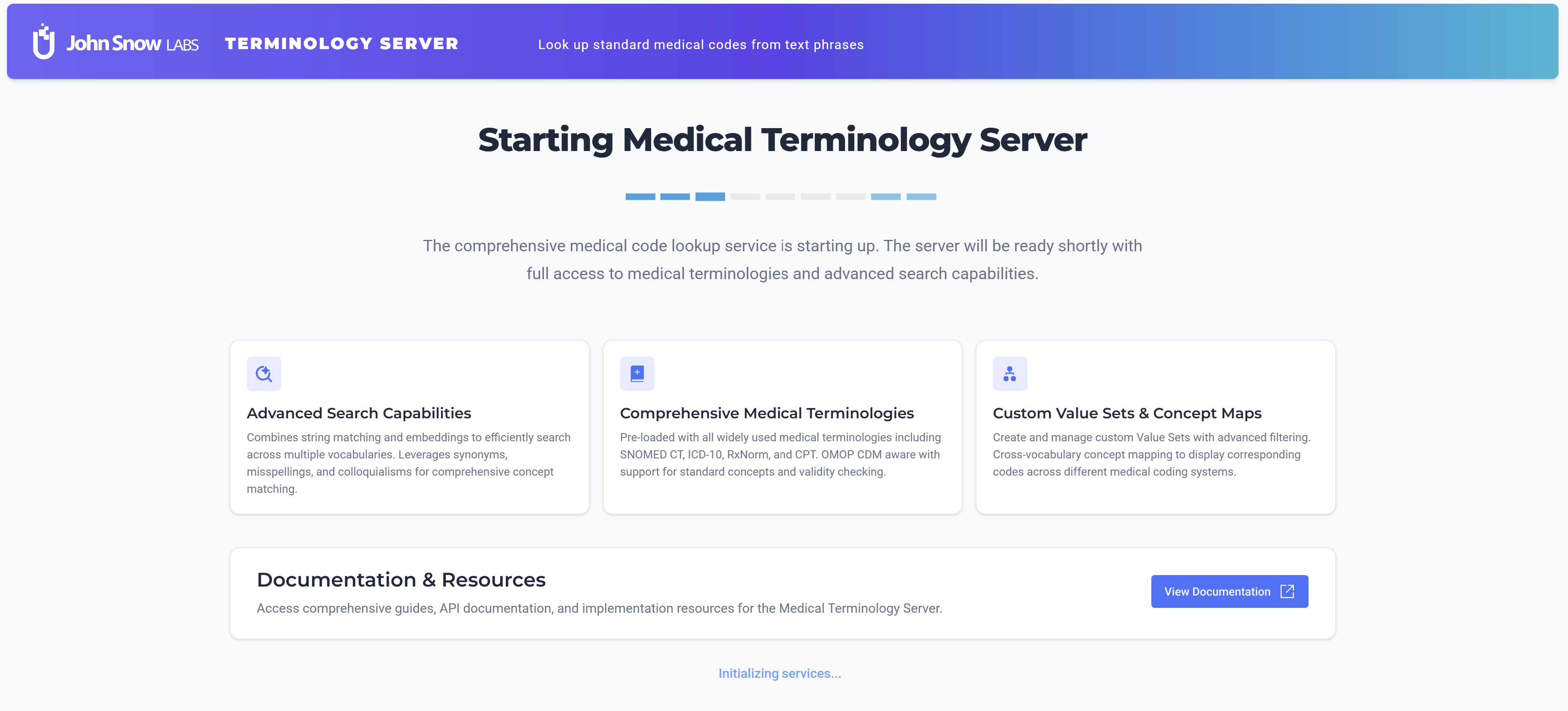
- Once the services are up, you can login to the Terminology Server UI using the following credentials:
- Username: admin@term.server
- Password: «instance_id» (You can find the instance id in the AWS EC2 console)