The Literature Review is a feature of the Medical Chatbot tailored to help streamline the complex process of medical literature research and review. It enables researchers, healthcare professionals or clinicians to efficiently sift through vast amounts of published research to support in-depth meta-analyses, clinical decision-making, or evidence-based practices.
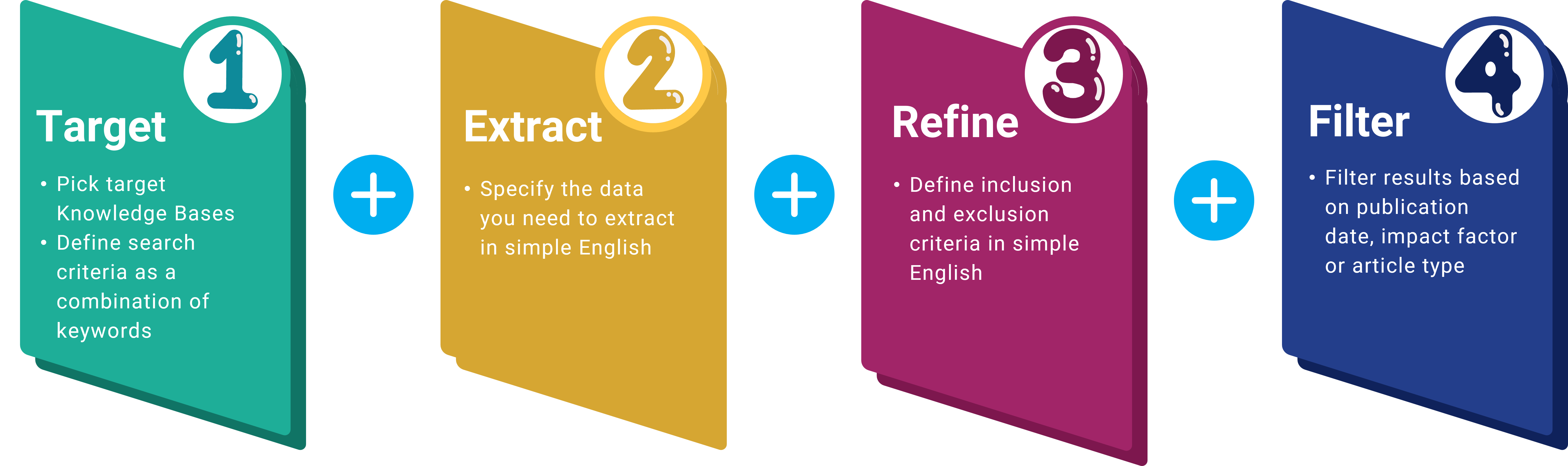
Step 1. Intelligent Search
Users can effortlessly search through vast amounts of published research papers and articles from trusted databases such as PubMed, BioRxiv, MedRxiv using simple keywords. The system helps streamline clinical decision-making by rapidly identifying relevant literature.
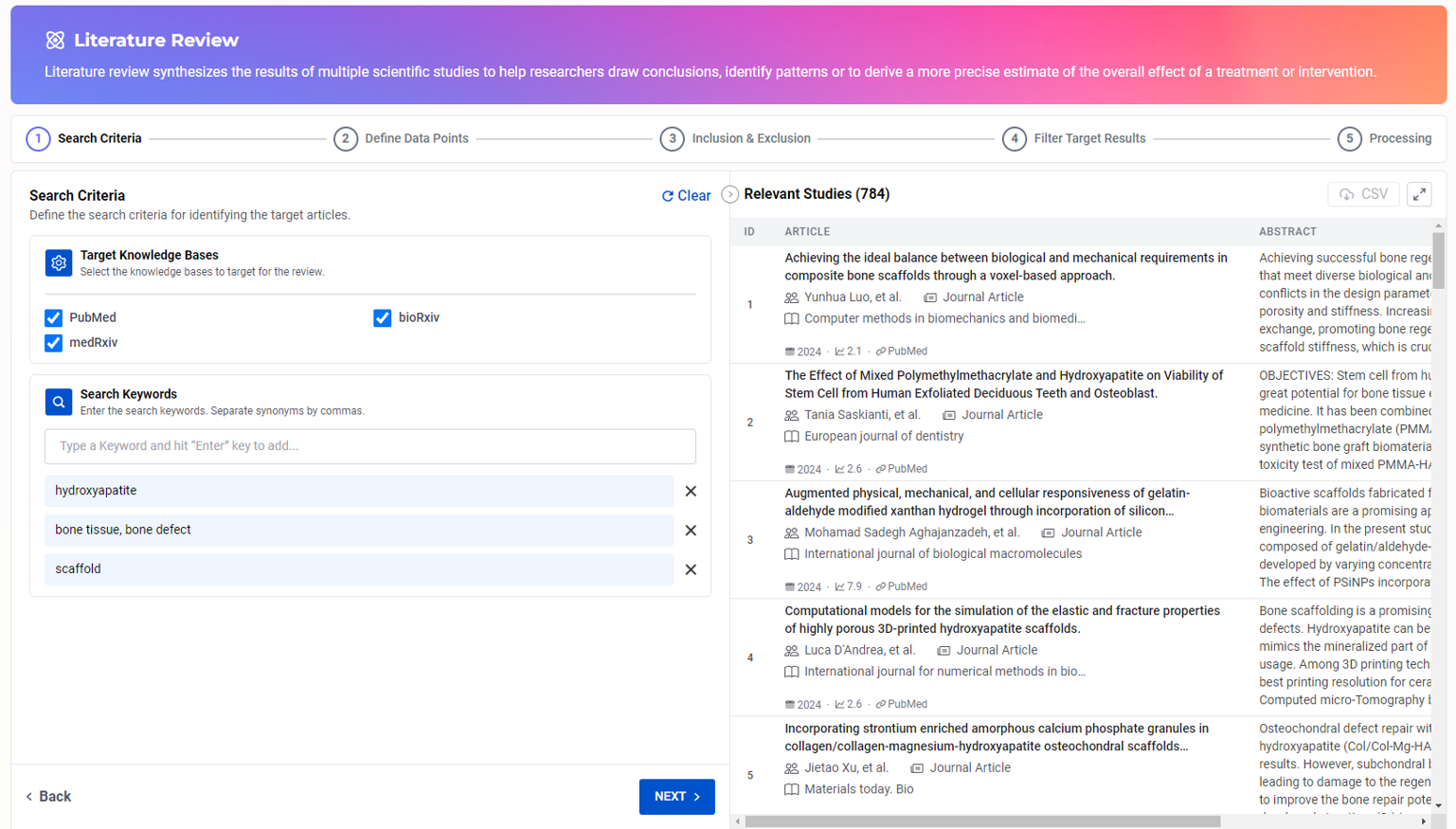
Step 2. Smart Data Extraction
Users can define the data points they are interested in, in plain English, and the Medical Chatbot will automatically understand and intelligently scan the filtered literature, identifying and extracting those across all target studies. This automation drastically reduces the manual effort typically required for data extraction, providing users with quick access to key findings.
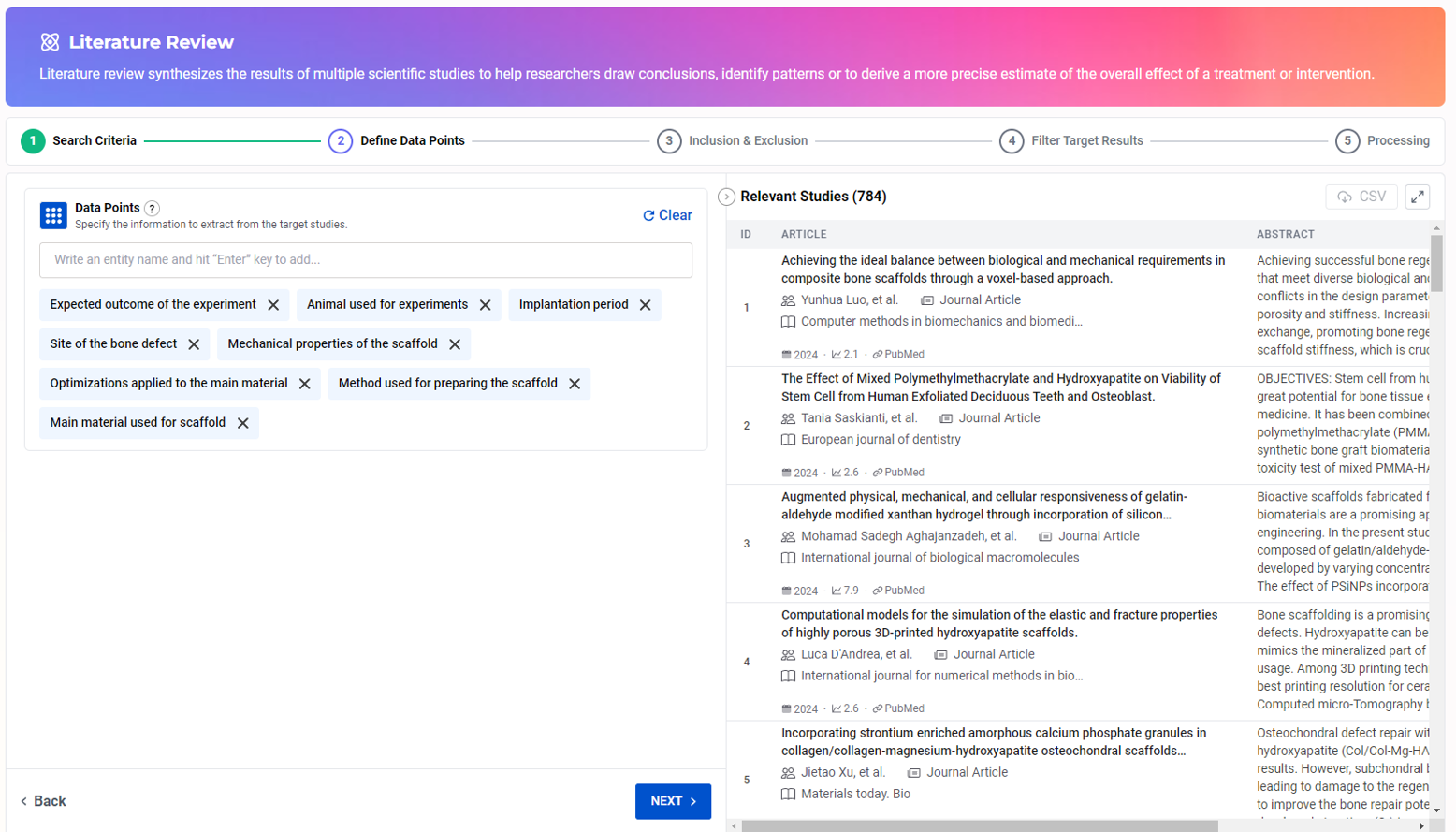
Step 3. Customizable Inclusion and Exclusion Criteria
Users can define specific inclusion and exclusion criteria based on their study requirements, making their review highly accurate and targeted. Whether focusing on the intervention, measured outcomes, study population, methodology, or other parameters, these custom criteria ensure that only the most relevant studies are included in the review. The medical chatbot analyzes the literature to verify compliance with these criteria, notifying users of any non-compliant studies and providing a highly accurate literature review.
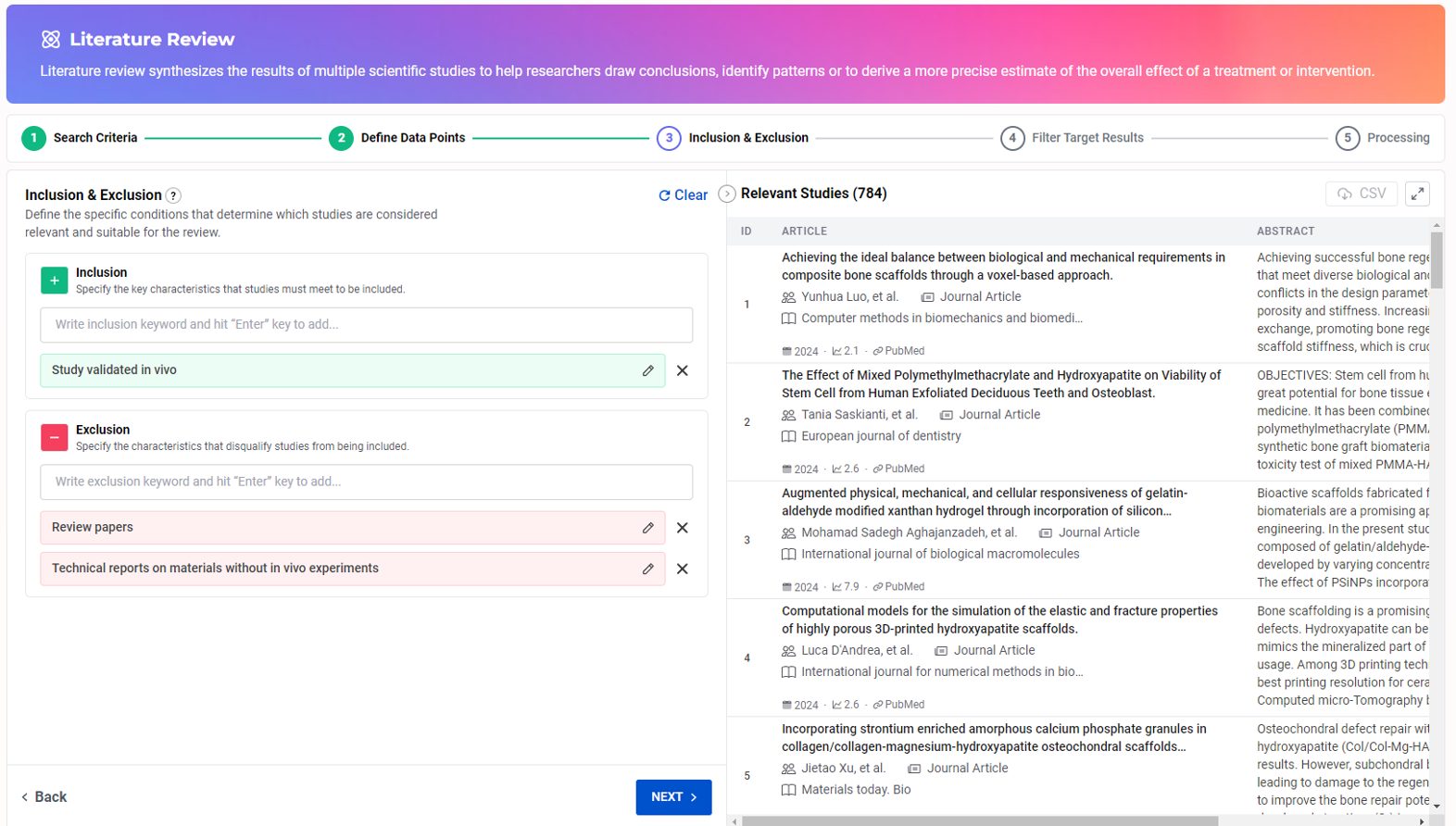
Step 4. Data Filtering for Precise Targeting
Results can be further refined by filtering literature based on the date range of publication, the impact factor of the study, and the type of study (e.g., clinical trials, reviews, case studies). This allows users to narrow their search and focus on the most relevant studies for their review. Users can specify the exact characteristics they want the included literature to possess for a more accurate and focused review. This ensures that the results align perfectly with the research objectives.
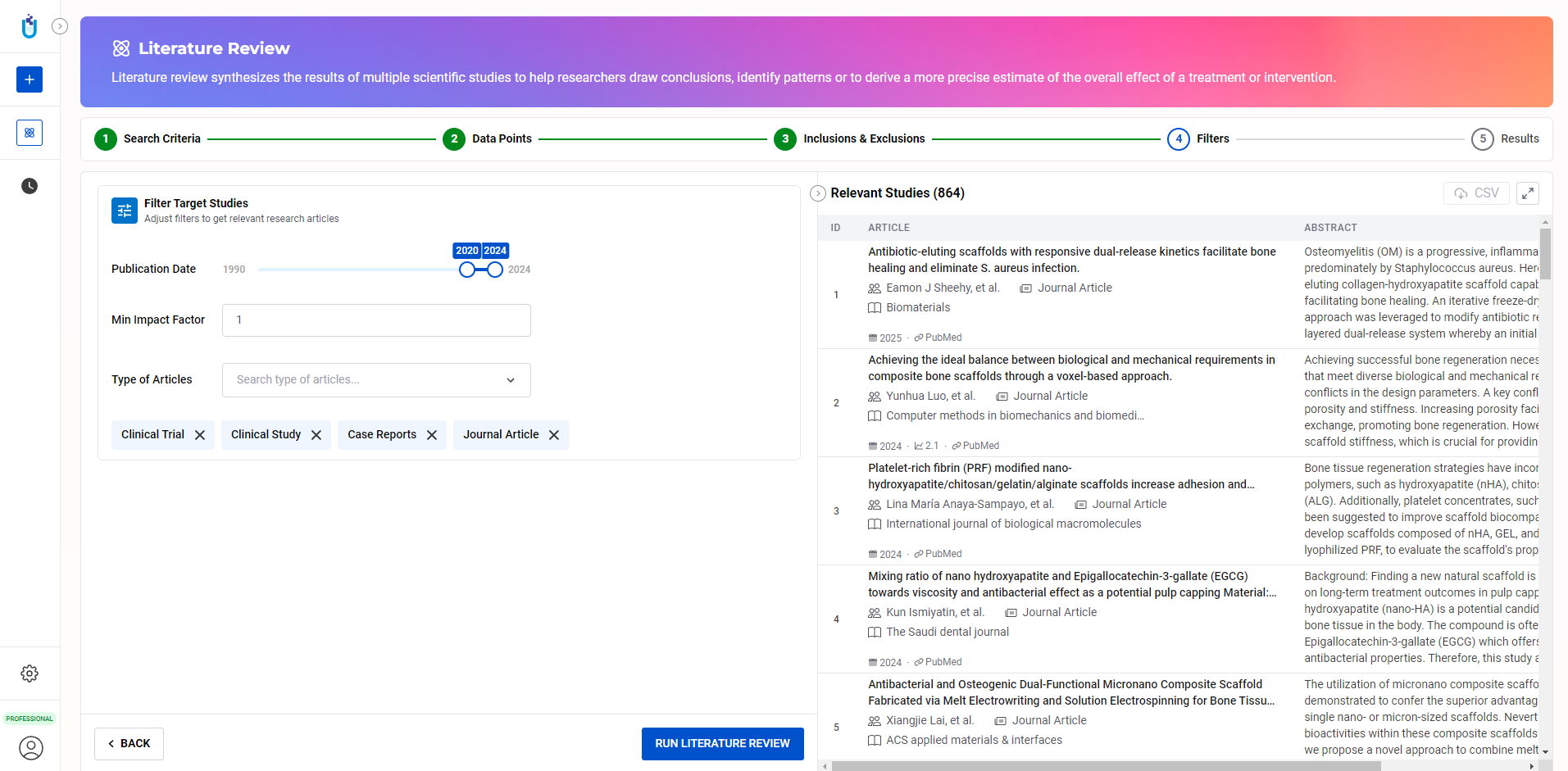
As users enter their search or filter criteria, the chatbot displays relevant literature in real time. This immediate feedback allows users to open and review papers right away, without having to wait for the entire search process to complete. By streamlining the search process, this feature facilitates faster access to relevant information, saving users time and effort.
Comprehensive Result View
The tool provides an intelligent tabular view of all the relevant information from each study, including the title, author, journal, and direct links to the paper. It also displays extracted data points based on user criteria and indicates whether each study complies with the defined inclusion and exclusion criteria. This organized and visual representation saves users significant time and effort in their literature review process. For a better understanding of the data points, users can hover over individual data cells in the results table to reveal tooltips containing exidence or explanations of the extracted data. This feature ensures that users have easy access to deeper insights without cluttering the main results view, facilitating a better understanding of the extracted information.
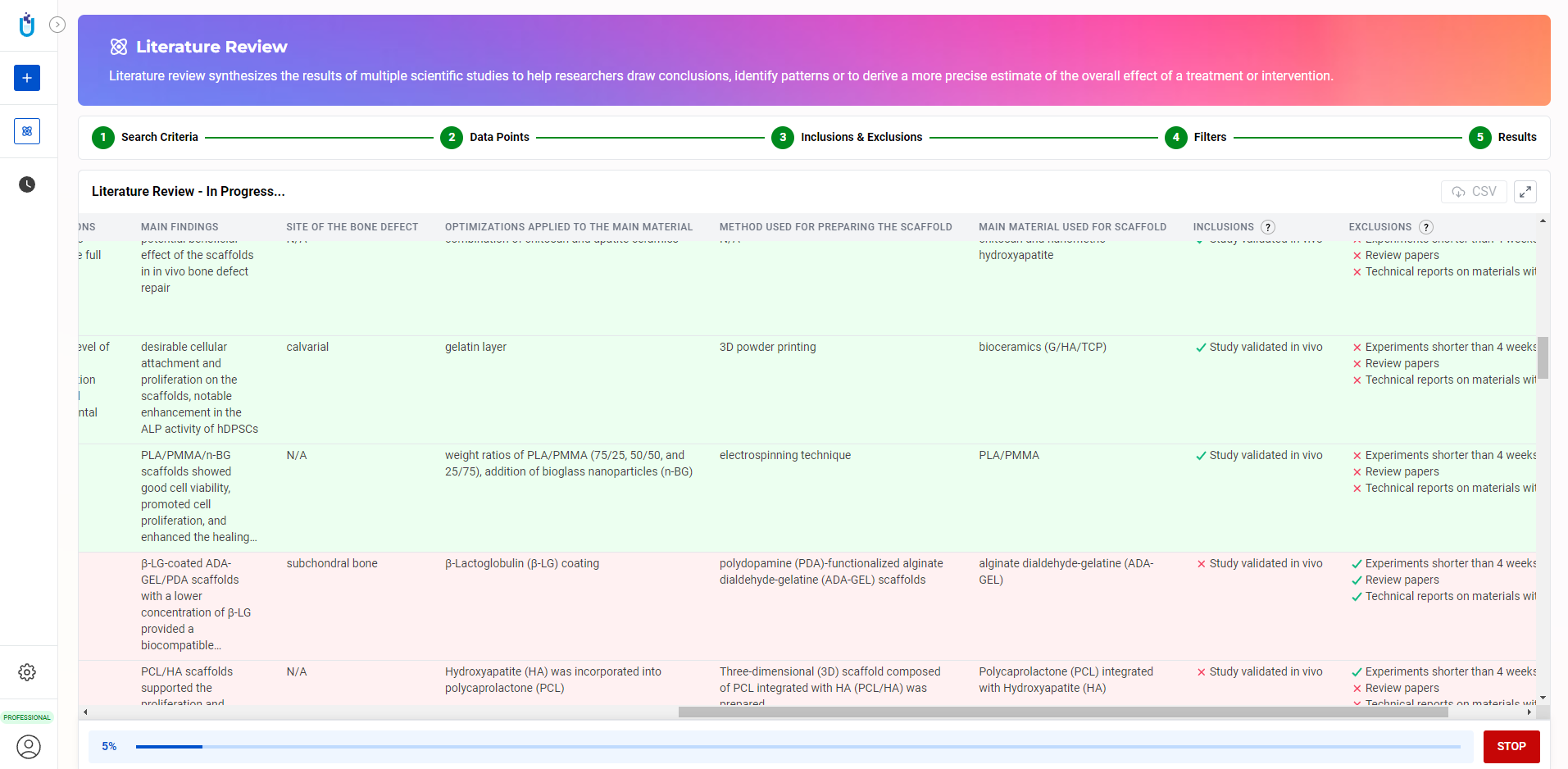
Results are color-coded based on the application of inclusion and exclusion criteria as follows:
- Studies highlighted in green have successfully met all inclusion and exclusion criteria.
- Studies highlighted in red were excluded due to failing at least one of the specified exclusion criteria.
- Studies highlighted in white lacked sufficient information for the chatbot to determine their inclusion or exclusion, as none of the criteria could be validated.
Downloadable CSV Reports
Once the review is complete, users can download all the extracted information in a well-organized CSV file. This functionality enables seamless management and further processing of the data, making it easier for users to analyze the information in-depth or share it with team members for collaboration. By exporting study details and compliance with inclusion/exclusion criteria, users can efficiently manage their literature review data and integrate it into broader research workflows or collaborative projects.
Cloning a Literature Review
Cloning a literature review allows users to create an exact copy of an existing, completed review, enabling further experimentation or updates without altering the original analysis. In the cloned review, you can modify the parameters of any of the four key steps defined in the original process—such as search criteria, definition of data points, inclusion/exclusion criteria, or the specified filters then rerun the review with the adjusted settings. This feature is particularly useful for testing different approaches or incorporating the latest research findings into your analysis while maintaining the integrity of the initial review.
These features work together to provide a powerful, efficient, and user-friendly experience, enabling researchers to complete literature reviews on thousands of articles in minutes instead of weeks or months of study and manual text synthesis.