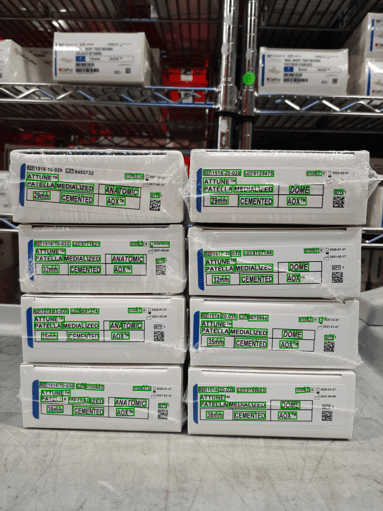Description
CRAFT: Character-Region Awareness For Text detection, is designed with a convolutional neural network producing the character region score and affinity score. The region score is used to localize individual characters in the image, and the affinity score is used to group each character into a single instance. To compensate for the lack of character-level annotations, we propose a weaklysupervised learning framework that estimates characterlevel ground truths in existing real word-level datasets.
Predicted Entities
text.
Live Demo Open in Colab Copy S3 URI
How to use
binary_to_image = BinaryToImage() \
.setInputCol("content") \
.setOutputCol("image") \
.setImageType(ImageType.TYPE_3BYTE_BGR)
text_detector = ImageTextDetectorV2 \
.pretrained("image_text_detector_v2", "en", "clinical/ocr") \
.setInputCol("image") \
.setOutputCol("text_regions") \
.setScoreThreshold(0.5) \
.setTextThreshold(0.2) \
.setSizeThreshold(10) \
.setWithRefiner(True)
draw_regions = ImageDrawRegions() \
.setInputCol("image") \
.setInputRegionsCol("text_regions") \
.setOutputCol("image_with_regions") \
.setRectColor(Color.green) \
.setRotated(True)
pipeline = PipelineModel(stages=[
binary_to_image,
text_detector,
draw_regions
])
imagePath = pkg_resources.resource_filename('sparkocr', 'resources/ocr/text_detection/020_Yas_patella1.jpg')
image_df = spark.read.format("binaryFile").load(imagePath).sort("path")
result = pipeline.transform(image_df)
val binary_to_image = new BinaryToImage()
.setInputCol("content")
.setOutputCol("image")
.setImageType(ImageType.TYPE_3BYTE_BGR)
val text_detector = ImageTextDetectorV2
.pretrained("image_text_detector_v2", "en", "clinical/ocr")
.setInputCol("image")
.setOutputCol("text_regions")
.setScoreThreshold(0.5)
.setTextThreshold(0.2)
.setSizeThreshold(10)
.setWithRefiner(True)
val draw_regions = new ImageDrawRegions()
.setInputCol("image")
.setInputRegionsCol("text_regions")
.setOutputCol("image_with_regions")
.setRectColor(Color.green)
.setRotated(True)
val pipeline = new PipelineModel().setStages(Array(
binary_to_image,
text_detector,
draw_regions))
val imagePath = pkg_resources.resource_filename("sparkocr", "resources/ocr/text_detection/020_Yas_patella1.jpg")
val image_df = spark.read.format("binaryFile").load(imagePath).sort("path")
val result = pipeline.transform(image_df)
Example
Model Information
| Model Name: | text_detection_v2 |
| Type: | ocr |
| Compatibility: | Visual NLP 4.1.0+ |
| License: | Licensed |
| Edition: | Official |
| Output Labels: | [text_regions] |
| Language: | en |